About the App
Description
Import orders as Sales Orders, Purchase Orders, Invoices, Receive Payments, Sales Receipts or Credit Memos without duplicates
Sync items inventory, import customers, deposit to account rules, tax rules and more
Don't wait for developers to add custom features; dynamically customize all the fields on the imported transaction
Current features
Quick Setup: One-time installation will get you going in no time. When installing software things might go wrong. Thus, after creating a SoftCookies account, one of our support ninjas is going to reach you over the phone and help you with the installation
Orders Filter: Filter for the transactions that you want to import into QuickBooks. You can filter by the Date Interval and Status
Orders Import: Bigcommerce Integration will import all your stores orders as QuickBooks Sales Orders, Purchase Orders, Invoices, Receive Payments, Sales Receipts or Credit Memos and it will automatically update your QuickBooks inventory with each orders line item
Customers Import: If you opt for it, Bigcommerce Integration will import all your stores customers into QuickBooks automatically
Detect Currency: When creating a customer into QuickBooks, we have the option to populate the Currency field
Generic Customer: If you do not want to import each customer into QuickBooks, you can use a so called Generic Customer
Automatic Items Mapping: By default, the mapping is done between the entities SKU. This is highly customizable
Products Import: If you opt for it, Bigcommerce Integration will import all your stores products into QuickBooks automatically
Push Inventory: If you opt for it, Bigcommerce Integration will push inventory out of QuickBooks to Bigcommerce
Tax Rules: Import the tax amount as an item line or use the Tax Item and your specific Sales Tax Codes
Adjustment Item: If you leave QuickBooks to calculate the taxes and/or you are using Groups inside QuickBooks and the total order amount coming from Bigcommerce doesn't match the QuickBooks total amount; we can add an optional Adjustment Item Line in order to achieve the same amounts
Deposit to Account: In the case of the Receive Payments and Sales Receipts, we can deposit the payment to a specific bank account
Custom Fields: Dynamically customize all the fields on the imported transactions: Adjustment, Discount, Shipping, Wrapping, Handling and Tax item lines, Ref Number, PO Number, Check Number, Payment Method, Shipping Method, Memo and so on
FAQ
What QuickBooks versions are supported?
QuickBooks US: 2005-2013 Pro, Premier and Enterprise
QuickBooks Canada: 2008-2013 Pro, Premier and Enterprise
QuickBooks UK: 2008-2013 Pro, Premier and Enterprise
QuickBooks Australia: 2008-2013 Pro, Premier and Enterprise
Is Bigcommerce integration running on Mac?
Unfortunately not. As much as we want to do this; this is a technical limitation that we cannot overcome.
Is Bigcommerce integration working with QuickBooks POS and QuickBooks Online?
No. These are totally different products.
Do I need card details on sign up?
No.
Is there a setup fee?
No. There are no setup fees on any of our plans.
Would you help me get started with SoftCookies?
Sure. When installing software things might go wrong. Thus, after creating a SoftCookies account, one of our support ninjas is going to reach you over the phone and help you with the installation.
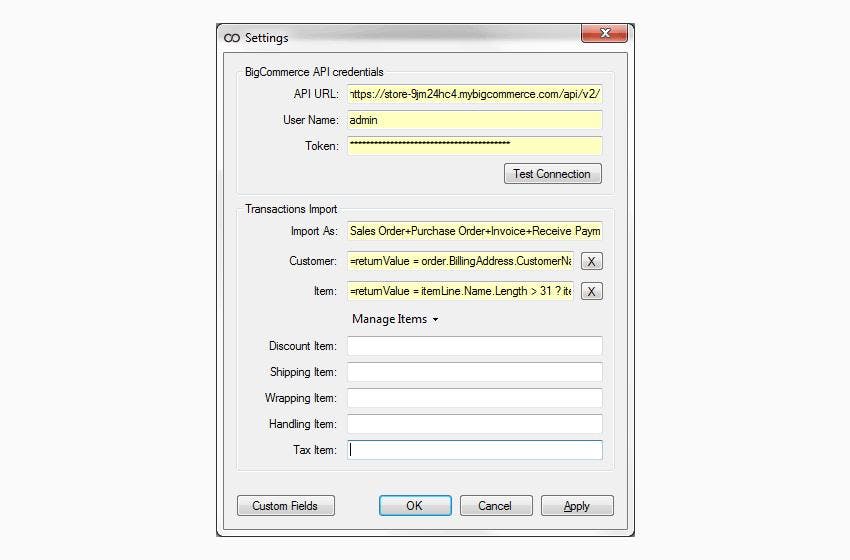
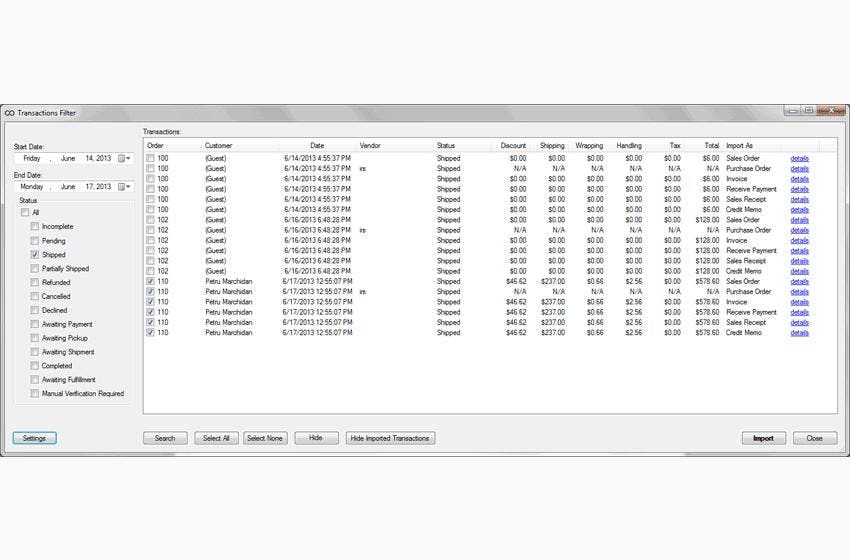
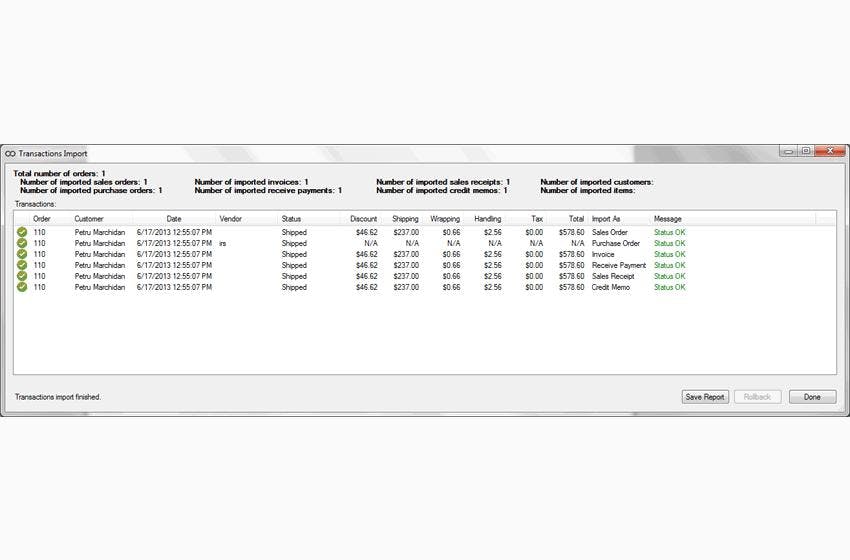
Pricing
Custom Pricing:
$10 / month
Information
Last Updated:
August 3, 2022
This app may not be fully compatible with multi-storefront. Please get in touch with the technical partner for further details.
Documentation:
Pricing
Custom Pricing:
$10 / month
Information
Last Updated:
August 3, 2022
This app may not be fully compatible with multi-storefront. Please get in touch with the technical partner for further details.
Documentation:
Customers who installed this app also installed
There are no slides
Build your online store with BigCommerce
Start your trial today
