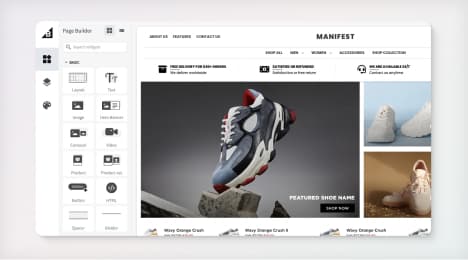
Watch Our Product Tour
See how BigCommerce helps you build and manage your online store with ease.
- Ecommerce Insights

6 Key Steps to Launch Your Online Store
Explore our Launch Foundations series to get your BigCommerce store up and running quickly.
BigCommerce helps growing businesses, enterprise brands, and everything in-between sell more online.
What is ecommerce UI?
Definition: A user interface, commonly referred to as a “UI,” is the user-facing design of a webpage or application. User-friendly UI is important for ecommerce merchants to provide intuitive navigation — and a pleasant shopping experience — for customers.
What exactly makes up "UI"?
By definition, "UI" comprises everything on a webpage.
Navigation options
User input options
Help options
User input options are the elements of the website that the user actually inputs from his or her end. Whenever a user clicks something on the ecommerce site, it counts as a user input. Examples of such elements are drop-down menus, buttons, drag and drops, etc. Such elements empower users to travel to relevant portions of the ecommerce site in a fluid manner. It's imperative that the user inputs are properly labeled so users can get to the desired section of the site in a timely manner.
Different ways to offer navigation
Navigation options consist of elements that help users figure out how to get to a certain part of the website. They include:
Universal menus towards the top or left-hand side of all pages
Search barso users can navigate directly towards specific product or information pages
Help options to assist those who become lost or don't understand how to perform an action on the site or reach a certain section of the site.
How to improve UI and increase conversion
**Call to action:**Every page on an ecommerce website should have a clear call to action that sheds light on a desired product or category of product. Alternately, an image that highlights the merchant's brand and purpose can be used.
Product page images: Every product page aims to make online shoppers feel like they truly understand the product they are looking at. One study found that 81 percent of shoppers look for their desired item(s) online before making a purchase, giving web stores the opportunity to provide info and make a sale. Product images that portray inventory in a positive light will encourage these “e-window shoppers” to buy online and not feel compelled to see and feel in-store.
**Related products:**Present similar products to those that the ecommerce site particularly needs/desires to sell. This is an effective online merchandising technique if the related products are displayed in a straightforward but artful manner.
**Customer ratings:**Do not be afraid to display customer ratings for products to highlight their strengths and weaknesses. This technique allows the customer to get an idea of what the product really provides.
**Site navigation:**A store's products should be distinguished from one another with sensible categories and further divided into subcategories. Such a method of organization will help customers find desirable products in as little time as possible. Intuitive experience should always be the first goal for ecommerce merchants, with the aim of increasing sales and conversion as a result.
**Optimize for mobile devices:**Those who use mobile devices are 5 times more inclined to abandon a website if it is not optimized for such devices.
Learn how Bigcommerce themes are built to provide a seamless customer experience and grow sales: Bigcommerce themes
BigCommerce helps growing businesses, enterprise brands, and everything in-between sell more online.
Start growing your ecommerce business even faster.
High-volume or established business? Request a demo