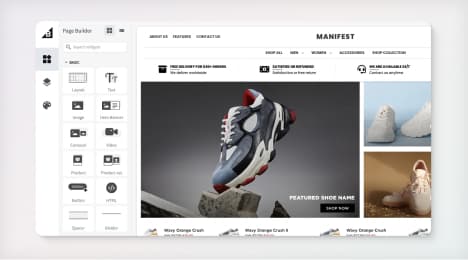
Watch Our Product Tour
See how BigCommerce helps you build and manage your online store with ease.
- Ecommerce Insights

6 Key Steps to Launch Your Online Store
Explore our Launch Foundations series to get your BigCommerce store up and running quickly.
BigCommerce helps growing businesses, enterprise brands, and everything in-between sell more online.
What is ERP (Enterprise Resource Planning)?
“ERP” stands for “Enterprise Resource Planning” and refers to a software solution that can give you a single source of truth that every department in your business can access and benefit from.
With ERP, you can transform your business practices by eliminating mundane routine tasks and instituting a wide range of features, like production planning, automated financial statements and integrated applications.
What Types of Business Use ERP?
Here are just some of the industries that can capitalize on ERP’s key features and business functions:
Financial services.
Publishing.
Healthcare.
Education.
Advertising.
Digital Media.
Energy.
Hospitality.
Technology.
Transportation.
Benefits of ERP
Investing in ERP software can provide benefits you would miss if you relied on disparate programs or spreadsheets.
Easier accounting.
ERP makes wider business and specifically ecommerce accounting processes easier by allowing your financial team to collect and utilize comprehensive financial data. With the whole financial picture, your team can forecast for the future and potentially use artificial intelligence (AI) to reconcile accounts.
Integration of processes.
With an ERP system in place, you can easily track the lifecycle of an order from the moment it’s placed to when it’s delivered to the customer. Your entire team can see the order's lifecycle from start to finish.
So, when a customer orders your product, it’s recorded in the accounting team as revenue. When it’s shipped to the customer, it’s recorded in the ERP, and warehouse stock is updated.
An ERP will streamline your workflows, giving you a better view of your processes and areas that need improvement. You can integrate this on different systems such as contact center programs, an affiliate tracking system or a CRM.
Faster data access.
With an ERP, your marketing team doesn’t need to email or call your accounting team to get the revenue numbers for the latest campaign. All they have to do is look in the ERP system to see all the relevant information they need.
A streamlined view of all your business data in one system will give all your teams faster data access, improving efficiency and saving money in the long run. It can also help build a more robust business continuity plan (BCP). Faster and simpler access to organization-wide data, after all, will help businesses recover from any disaster (natural, cybersecurity, etc.) more swiftly.
Customer satisfaction.
In addition to your entire business having access to customer service data, your customer support team can better use all of the customer data at their fingertips.
Because customer service can get to customer information so quickly, they’ll be able to better track survey responses, like CSAT scores, track support tickets and manage returns and exchanges.
Cost-efficient scalability.
Because the ERP will automate simpler, repetitive tasks, teams will be able to scale without the need to hire more employees, increasing productivity but keeping costs low.
Teams will be able to collaborate more efficiently and share business requirements across projects. Individual departments will also be able to spot weak spots in daily operations and overall operational efficiency.
How to Pick an ERP System
Below are tried-and-true steps for selecting the best ERP system for your business:
1. Put a team together.
Take some of the work out of the process by selecting a team to oversee the selection of an ERP system. Choose trusted team members from each department, and choose one person to lead the team and finalize decisions.
2. Define your business needs,
Set a list of criteria your team needs to follow and requirements the ERP system must meet. Want a system that offers human resource tools? Production scheduling?
3. Look for reviews and recommendations.
Start looking at well-reviewed vendors and evaluating their services. Check review sites like Capterra and TrustRadius for reviews and check in with peers and business associates for recommendations.
4. Put your shortlist together.
Compare vendor features to your requirements list. Investigate what vendors are planning for future technological advancements like machine learning. Make a shortlist of your favorite vendors and schedule demos to see how the systems work up close.
5. Make your final decision.
Once you’ve determined your chosen ERP, contact your new vendor and prepare to start negotiating price and implementing your new solution.
The Final Word
Think about all the processes and projects your business undertakes every day. ERP systems exist to integrate and streamline these. Thanks to this guide, hopefully, you don’t need to search online for “What is ERP?”, and you have everything you need to decide if ERP is right for you.
FAQs
How Does ERP Work?
An enterprise resource planning system manages real-time data, giving your entire business access to a common database. This database centralizes multiple core business processes, like human resources, customer relationship management, supply chain management and more.
What is Cloud ERP vs. Traditional ERP?
ERP software is increasingly deployed as a cloud-based, rather than an on-premises solution. That means the tool is hosted by your vendor, rather than you having to have on-site infrastructure
The best way to explore the implications of this is to delve deeper into Cloud ERP vs. Traditional ERP software and the benefits that make cloud ERP solutions superior.
Installing and maintaining on-premises ERP software is expensive and requires significant expertise and time allocation. Cloud-based ERP software, meanwhile, is hosted and managed offsite on a vendor’s cloud platform.
Cloud-based ERP solutions, then, allow businesses to focus on ERP utilization for business processes improvement without cost and time implications.
BigCommerce helps growing businesses, enterprise brands, and everything in-between sell more online.
Start growing your ecommerce business even faster.
High-volume or established business? Request a demo