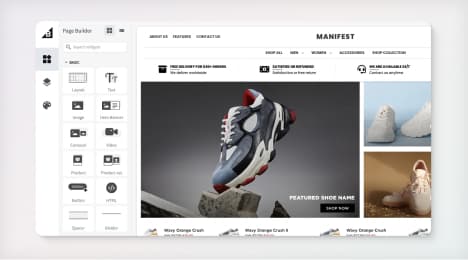
Watch Our Product Tour
See how BigCommerce helps you build and manage your online store with ease.
- Ecommerce Insights

6 Key Steps to Launch Your Online Store
Explore our Launch Foundations series to get your BigCommerce store up and running quickly.
BigCommerce helps growing businesses, enterprise brands, and everything in-between sell more online.
The do's and don'ts of marketing on Facebook
More than 900 million people check Facebook every day, making it an incredibly powerful marketing tool for reaching new audiences, generating interest in your store and raising revenue. But Facebook can also be overwhelming for uninitiated marketers, and it provides a very public stage for gaffes and blunders. Here are some do's and don'ts for online retailers looking to maximize the potential of marketing on this social network.
Do speak to your audience first
The number of likes your Facebook page gets is but one small measure of success (1). To help Facebook marketing boost your bottom line, it's more important to target your potential shoppers and post relevant content that speaks to them. Start by nurturing engagement with your current customers: Post a call-to-action on your own site, asking them to follow your store's Facebook page. Also, when you set up your Facebook page, request an easy Web address, which you can include on marketing materials like your business cards and brochures.
Do think in pictures
Posts that include photos generally receive more interactions (comments, shares or likes) than posts without photos, according to market research firm Social Bakers (2). That might explain why 75 percent of branded Facebook posts include a photo. Your post needn't include shots from a professional photo shoot, either. Facebook fans often relish behind-the-scenes snapshots from their favorite companies.
Don't disappear
Maintaining a Facebook schedule for regular posting is great, but you'll also want to monitor your page between posts. Facebook users expect retailers to be responsive to their comments and questions, without a lengthy lag between the post and the reply. If a complicated query from a customer will take time to answer, let the poster know that you're working on getting them an answer.
Do ask questions
The social network is intended to spark conversation, not just offer bullhorns to brands wanting to sell more products. Posts from brand pages that generate the most Facebook comments are the ones in which the brand asks a question (think: "what's your favorite midday escape?"). Questions can also include solicited feedback, if you want your loyal Facebook fans to weigh in on a business question, like where you should host your next launch party or what they think of a new product offering.
Don't argue with customers in public
Your store's Facebook page is an extension of your brand, and fueling a public dispute can bring the wrong kind of attention and make you look less than professional. Have a plan in place with the entire team so that if a customer posts a public complaint, your team knows how to gently guide the resolution offline by posting a phone number or email address and asking to speak privately.
Do consider Boosting important posts
You can create and maintain a page for free, but to maximize Facebook's impact, you might want to consider using Facebook's Boost tool (available for pages that have 50 likes or more). The tool lets your target an ad by gender, location, age and interests, or you can target friends of people who already like your page. When you set a maximum budget for the post's promotion, Facebook will generate an estimate of how many people you're likely to reach based on your spend. The post will automatically be boosted for one day, but you can extend that duration for up to seven days (3).
Don't ignore the numbers
There are many online tools for tracking Facebook engagement, but even teams with the tightest budgets should keep track of performance metrics. The bottom left corner of each post will show you how many people the post has reached, and you can also track posts for number of comments, likes and shares. It's important to pay attention to which types of posts generate the most activity so you can concentrate your future marketing efforts on duplicating high-performing posts.
Do create goals
Posting by the seat of your pants makes it all too easy to go long stretches without checking into Facebook or letting valuable insights on engagement slip by unrecorded. Take the time to decide who's responsible for posting and when. Then craft business goals around the posting schedules, the news or products you'd most like to promote, and the engagement metrics you're most interested in boosting. Schedule a time (whether it's weekly or quarterly) to review the page's performance and refine everything from posting schedule to boosting budget.
Do think about setting up shop
The "Sell on Facebook" feature means you can connect with shoppers—and sell to them—without having them ever leave the social networking site. And when you use theBigcommerce SocialShop application, you can create a fully functional shop that pulls products and categories from your existing Bigcommerce online shop, making inventory management a non-issue (4).
1. "Facebook for Business" 2. "Photos Are Still King on Facebook" 3. "Reach more people from your page"
BigCommerce helps growing businesses, enterprise brands, and everything in-between sell more online.
Start growing your ecommerce business even faster.
High-volume or established business? Request a demo