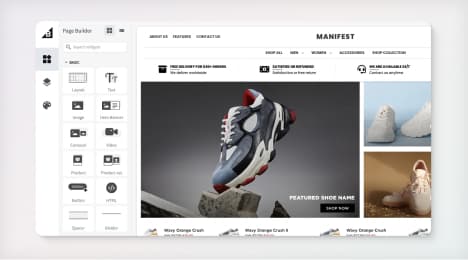
Watch Our Product Tour
See how BigCommerce helps you build and manage your online store with ease.
- Ecommerce Insights

6 Key Steps to Launch Your Online Store
Explore our Launch Foundations series to get your BigCommerce store up and running quickly.
BigCommerce helps growing businesses, enterprise brands, and everything in-between sell more online.
What is schema markup?
Schema markup is code, or microdata, that you put on your website to help search engines provide more relevant and useful results to users (1). This microdata includes hints that help search engines categorize and interpret information that you want to highlight, and then present it in rich snippet form. Widely regarded as a valuable yet underused resource, schema offers businesses an opportunity to share a more immediate path to information users are looking for and increase search engine rankings at the same time.
In a rare occurrence of collaboration between search engine giants, Google, Yahoo, Bing and Yandex (a Russian search engine that's experimenting with search without links) created a centralized hub called Schema.org (2) where webmasters can access the tools for schema markup.
What does schema do?
When a search engine crawls your website, it is trying to get a sense of your navigation, layout and content. Schema doesn't change the way your website is crawled, but it can change the way the information is displayed. It assigns meaning to the content, rather than just telling the search engine what the page says (1).
Why is it useful for businesses?
Using schema, search engines can easily identify and display snippets of information that your customers may be looking for, like business hours, contact info and even payment types (3). In addition, it may be useful to apply markup to words and phrases that have different meanings in various contexts. This code is not visible at all to users unless they look at your source code.
Business location - By wrapping markup around your address, phone number and hours, this snippet could increase your local SEO visibility.
Customers reviews - According to a 2012 survey published by Search Engine Land (4), 72 percent of customers trust online reviews as much as a recommendation from someone they know personally. Review sites like Yelp and UrbanSpoon offer local business a lot of exposure based on the consumer's appetite for reviews. Using schema to highlight on-page reviews and testimonials can help you convert new customers.
Events- Local businesses often have a difficult time promoting upcoming events. Schema offers several filters you can apply to the information and give search engines a greater understanding of the content. Sections include sporting events, festivals, music, food, comedy and several others. Using specific markup can help you achieve better results in SERPs.
Google Plus Authorship - Businesses that blog on a consistent basis may want to consider using markup to connect their content to author profiles on Google Plus. By applying the rel=Author tag, Google can more easily categorize that person's content on the Web, which could, in theory, increase traffic, business credibility and Author Rank.
Types of microdata
Microdata is a set of tags that came with HTML5 that allow you to communicate better with search engines. The most used item is a "thing," which contains four attributes: a name, description, URL and image (7). Specific types of data share properties with broader types, inheriting those attributes from its parent. For instance, a place is a specific sub-type of a "thing." The most commonly used items are:
Creative works, like books, movies and music
Embedded items that are not text, like images and videos
Events
Organizations
People
Places, like local businesses
Products and offers
Reviews
How do I implement schema on my website?
Schema.org offers information that includes types of microdata, the vocabulary schema uses and how to test your markup.
Types of micro data include:
Itemscop and itemtype - Adding an itemscope element to the HTML tag that encloses information tells the search engine what the item is about. For instance, if the information is about the movie "Star Wars," then in the tag preceding your , you would put "itemscope." Now you need to specify what type of item it is. You do this by adding the itemtype attribute right after the itemscope. Itemtypes are offered as URLs, defined in the schema.org list. Your tag that comes after the itemscope would look like this: itemtype=http://schema.org/Movie
"Search engines can easily identify and display snippets of information that your customers are looking for with schema."
Itemprop - You can additional information about the movie by telling search engines who directed it. Add a tag that include itemprop="director" before giving information about George Lucas will help the search engine understand that he directed Star Wars.
Embedded items - You can embed additional data within an item property you have already created. For instance, now that you have identified George Lucas as a type of person who is a director, you can also add properties such as birth date. You would do this by adding another itemscope right after the corresponding itemprop.
There are also resources on the Web offering form generators that will build the code for you after you specify the categories and properties needed. MicroData Generator is one website that has a section for local businesses (5). Google also has a testing tool where you can check your markup for problems (6).
Schema markup helps your website communicate with search engines that are increasingly focused on semantics. By giving them a greater understanding of what your content means, rather than just what it says, you can highlight sections of valuable data and gain greater visibility in organic search.
1. "How to Boost Your SEO By Using Schema Markup" 2. "Schema.org" 3. "How to Use Schema Markup for Local SEO" 4. "Study: 72% Of Consumers Trust Online Reviews As Much As Personal Recommendations" 5. "Local Business Generators" 6. "Testing Tool" 7. "Why use microdata?"
BigCommerce helps growing businesses, enterprise brands, and everything in-between sell more online.
Start growing your ecommerce business even faster.
High-volume or established business? Request a demo