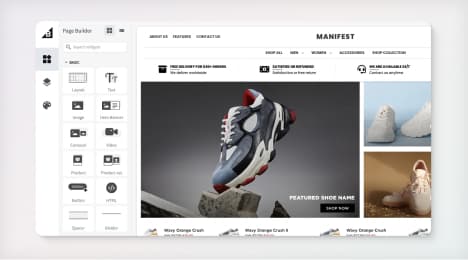
Watch Our Product Tour
See how BigCommerce helps you build and manage your online store with ease.
- Ecommerce Insights

6 Key Steps to Launch Your Online Store
Explore our Launch Foundations series to get your BigCommerce store up and running quickly.
BigCommerce helps growing businesses, enterprise brands, and everything in-between sell more online.
What Are Amazon Sponsored Brands?
With enormous competition amongst sellers, sponsored placements are critical for driving product discovery and overall success on Amazon. Over the years, Amazon has expanded to offer a variety of ad types on the marketplace.
Many sellers and brands begin with Amazon Sponsored Products ads as a foundation for their marketing efforts on the site. The natural next ad type to investigate and test is Sponsored Brands. They can be created and managed within the Amazon Ad Console alongside Sponsored Products, but they offer powerful brand-building opportunities not available otherwise.
The Basics
Sponsored Brands are designed to elevate awareness of your brand as a whole and draw attention to entire product lines, rather than honing in on a single product as an answer to a shoppers’ search. Amazon has reported a 30% increase in category impression share for brands that use both Sponsored Products and Sponsored Brands together.
Sponsored Brands ads have this brand-building power because they display brand creative assets that create a media-rich experience unavailable to Sponsored Products. The ad can include a logo, a custom headline, and custom product or lifestyle image, or a video. You’ll choose whether to link your ad to a product list page or your Amazon Store.
This ad type is only available to registered brands on Amazon. Assuming you are eligible, it’s a hurdle worth jumping, not only for access to Sponsored Brands but to a whole host of programs designed specifically for brands on the site.
How Amazon Sponsored Brands Work
Sponsored Brands ads appear on both desktop and mobile, within, next to, or even at the very top of the search results page - the best placement available. Sponsored Brands ads that link to a Store may also appear on product detail pages. Another reason to link to a Store is that these ads tend to lead to more conversions than ones that link to a product list page.
Like Sponsored Products, Sponsored Brands ads are a pay-per-click (PPC) ad type. You’ll be bidding in an auction and you’ll pay based on the number of times shoppers click on the link in the ad.
Sponsored Brands targeting is manual only (not auto) so you’ll be populating them with keywords or using Product Attribute Targeting to target particular ASINs. Keywords that perform well in Sponsored Products campaigns are an excellent bet to leverage in Sponsored Brands campaigns.
Amazon does have strict policies regarding creative content for these ads, so it’s important to understand and adhere to these guidelines. New Sponsored Brands ads are reviewed by Amazon staff before they are released to go live on the site.
Carefully choosing the elements of your ad will be an important step in successfully running these campaigns. On the creative side, to build your ad you’ll need the following:
1. Logo.
Upload your brand logo to include in the ad. Remember, Sponsored Brands can appear on mobile, so be sure the image will read clearly on a small screen.
2. Headline.
Input a short and compelling headline that will move your audience. Text that invites the shopper to take action is particularly powerful. Eg. instead of “Our shoes are stylish” try “See yourself in a new pair of shoes”
3. Image.
Provide an image, again remembering that crisp, straightforward images will look the best on the variety of screens where shoppers may view them. Lifestyle images showcasing your product in use work great to draw the shopper into your brand story.
4. Up to three products.
The ad will feature up to three of your Amazon products. It makes sense to take advantage of all three slots, otherwise, you’re leaving available ad real estate unutilized. If you have a large catalog, be sure to select products within a single line, to tell a cohesive story with this ad and showcase related options for consumers that match their search.
5. Video (optional).
If you have video assets on hand, using video instead of images can be particularly powerful. Viewers love to engage with video and with fewer advertisers choosing video for Sponsored Brads, these ads really stand out.
Evaluating Sponsored Brands
Sponsored Brands campaigns often run at a higher ACOS (advertising cost of sale, a metric specific to Amazon) than Sponsored Products because rather than just targeting the shopper at the moment they are ready to purchase, you’re also generating awareness of your brand. This means your Sponsored Brands ads can lead to immediate purchases or may have more slow-building effects that lead to purchases over time.
Because of these dual purposes, focusing just on ACOS may not give you the information you need to evaluate these campaigns. Instead, pay particular attention to impressions and click-through-rate, as well as a special metric for this ad unit called new-to-brand.
1. Impressions.
Track impressions to understand how many customers have viewed your ad. Every time a customer lays eyeballs on your ad, awareness of your brand is growing.
2. Click-through rate.
The click-through rate will tell you how well the ad meets the customers’ interest. A low click-through rate may indicate a need to adjust the headline or the keywords for a better fit between shopper searches and the resulting ad.
3. New-to-brand.
Use the new-to-brand metric available for these ads to understand how well they are working to promote your brand. This metric tells you how many ad-influenced conversions are made by first-time purchasers of your brand within the last year.
BigCommerce helps growing businesses, enterprise brands, and everything in-between sell more online.
Start growing your ecommerce business even faster.
High-volume or established business? Request a demo