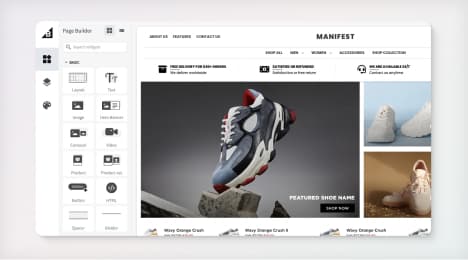
Watch Our Product Tour
See how BigCommerce helps you build and manage your online store with ease.
- Ecommerce Insights

6 Key Steps to Launch Your Online Store
Explore our Launch Foundations series to get your BigCommerce store up and running quickly.
BigCommerce helps growing businesses, enterprise brands, and everything in-between sell more online.
What are social share buttons and how do they impact conversions?
Social share buttons give customers the ability to display their ecommerce purchases on Facebook, Twitter, Pinterest or other platforms. The majority of online shoppers also use at least one form of social media, so these buttons create free promotion for an online store. Include this feature on individual product pages to call attention to particular items. Social share buttons also add convenience for users who want to post a particular product by removing the extra steps of copying, pasting and posting to a separate website.
Choosing which social networks to integrate with an online store
Although online store owners are able to choose nearly any social network for sharing, some platforms are more relevant than others. Facebook and Pinterest are highly visual networks, and some consumers use Pinterest as a digital wish list. LinkedIn isn't as applicable for this feature because posting products doesn't fit in with how most members use the platform. Additionally, Google Plus doesn't have as many users as Facebook or Twitter, so shared items won't garner as much attention. Limiting it to Facebook, Twitter and Pinterest prevents customers from getting distracted by clutter on product pages.
When should social share buttons be used?
In addition to using these buttons judiciously, it's important to place them where they won't detract from the purchasing experience. After someone makes a purchase, give them the option to share it. However, subtle share buttons on product pages lead shoppers to post merchandise to social media to remember for later. Social sharing should never distract from the goal of increasing sales.
It's important to consider an online store's target audience. Older generations of consumers shop online but are less likely to share purchases with others, even if they also use social media. Depending on the product category, social share buttons sometimes aren't necessary.
The main benefit of social sharing buttons is the increased cross-channel promotion, which positively impacts online influence. However, the design of the button matters a great deal. Social share buttons with counters decrease conversions on some websites. High numbers of shares build consumers' trust in the product, but low or no shares harm credibility.
How to create conversion-friendly buttons
Social share buttons are often effective for enhancing social proof. Showing potential customers how many other people have bought and recommended the product helps them trust the purchase. Here are some ways to use social sharing buttons effectively:
**Test everything:**A/B testing helps online store owners uncover the best location for buttons on product pages, the optimal size and whether counters are effective. A/B testing also determines which version of a page converts better: with or without social share buttons.
**Remove share counters from buttons:**Since low numbers of shares are likely to hurt conversion rates, removing the share count is the best option, unless online store owners are sure they will see high figures for particular products.
**Prioritize sales over social media promotion:**Free social media advertising is great, but the primary goal is to boost conversions. It's important that social share buttons don't interfere with a customer's purchasing process. Using smaller button sizes maintains the option to share for customers who want to without interrupting user experience for those who don't. Larger buttons distract consumers from completing the transaction.
**Save social share buttons for the confirmation page:**Since social share buttons have the potential to distract customers on product pages, waiting until the purchase confirmation is the optimal time to encourage sharing. Customers already felt confident enough to buy the product, making them more likely to express their excitement and share the purchase on social media.
BigCommerce helps growing businesses, enterprise brands, and everything in-between sell more online.
Start growing your ecommerce business even faster.
High-volume or established business? Request a demo