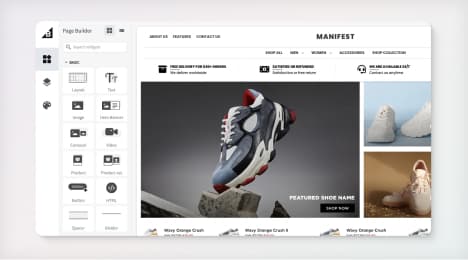
Watch Our Product Tour
See how BigCommerce helps you build and manage your online store with ease.
- Ecommerce Insights

6 Key Steps to Launch Your Online Store
Explore our Launch Foundations series to get your BigCommerce store up and running quickly.
BigCommerce helps growing businesses, enterprise brands, and everything in-between sell more online.
What is a .CSV file and what does it mean for my ecommerce business?
A CSV is a comma-separated values file, which allows data to be saved in a tabular format. CSVs look like a garden-variety spreadsheet but with a .csv extension.
CSV files can be used with most any spreadsheet program, such as Microsoft Excel or Google Spreadsheets. They differ from other spreadsheet file types because you can only have a single sheet in a file, they can not save cell, column, or row. Also, you cannot not save formulas in this format.
Why are .CSV files used?
These files serve a number of different business purposes. They help companies export a high volume of data to a more concentrated database, for instance.
They also serve two other primary business functions:
CSV files are plain-text files, making them easier for the website developer to create
Since they're plain text, they're easier to import into a spreadsheet or another storage database, regardless of the specific software you're using
To better organize large amounts of data
How do I save CSV files?
Saving CSV files is relatively easy, you just need to know where to change the file type.
Under the "File name" section in the "Save As" tab, you can select "Save as type" and change it to "CSV (Comma delimited) (*.csv). Once that option is selected, you are on your way to quicker and easier data organization. This should be the same for both Apple and Microsoft operating systems.
How do CSV files help ecommerce businesses?
In the world of online commerce, one of your main objectives is to reach a large number of clients. Since CSV files are easy to organize, ecommerce business owners can manipulate these files in many different ways. CSV files are mostly used for importing and exporting important information, such as customer or order data, to and from your database.
A more practical example of this would be an ecommerce business that buys customer data from a social media website. The online network would likely send the consumer information to your database in CSV format, making it quick and easy to exchange the data. If formatted correctly, CSV files are simple to convert to other file types. CSV files are also not hierarchical or object-oriented, meaning they have a ubiquitous structure, which is another factor that makes them easy to import, export and convert.
BigCommerce helps growing businesses, enterprise brands, and everything in-between sell more online.
Start growing your ecommerce business even faster.
High-volume or established business? Request a demo