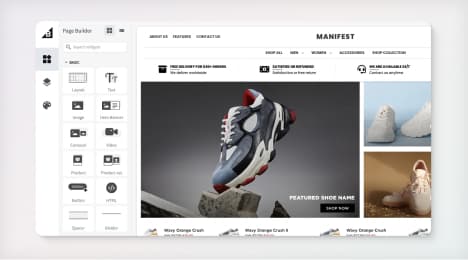
Watch Our Product Tour
See how BigCommerce helps you build and manage your online store with ease.
- Ecommerce Insights

6 Key Steps to Launch Your Online Store
Explore our Launch Foundations series to get your BigCommerce store up and running quickly.
BigCommerce helps growing businesses, enterprise brands, and everything in-between sell more online.
What is Google Webmaster Tools?
From everyday bloggers to corporate SaaS marketing agencies, it seems as though everyone with a website or online store is utilizing Google Webmaster Tools (GWT) to improve their website’s performance.
If you’re unfamiliar with GWT, you might be wondering why it has become a staple tool in website and marketing management efforts. So let’s find out.
What is Google Webmaster Tools?
Google Webmaster Tools (also known as Google Search Console), is a powerful platform that website owners can use to monitor how their site interacts with Google.
GWT gives you a detailed insight into the health of your website, reporting technical issues such as crawl errors, mobile optimization problems, and security concerns. It’s also packed with a bunch of trackable metrics that are invaluable for SEO, providing you with the data you need to improve your website’s organic performance.
It’s also completely free and integrates with Google Analytics and Google Ads for PPC testing.
So, what features does Google Webmaster Tools have and how do they help you manage your website and SEO strategies?
Google Webmaster Features and Uses
There are many things that GWT can do. How useful each is will depend on your specific business needs. Below, we’re going to discuss some of the most universally beneficial features and uses of the platform.
1. Monitor your website’s performance.
GWT provides vital metrics for monitoring your website’s performance, including:
**Clicks -**The number of times that people have clicked on your website through Google’s search results. This not only gives you an insight into the effectiveness of your page titles and meta descriptions, but is also a big indicator of how consistent your traffic is.
**Impressions -**The “impressions” metric refers to how many times your website has popped up in Google’s search results, which is handy for identifying your ranking keywords. Sorting by page can tell you which pages rank for specific keywords, adding an extra layer of insight into your optimization strategy.
**Average CTR -**GWT will show you the percentage of people who have seen your website on Google search results and have decided to click through.Basically, it is your number of clicks ÷ impressions x 100, and is definitely a metric that you want to keep a close eye on. Through GWT, you can identify your highest (and lowest) CTR queries and monitor them over time.
**Average position -**Your average position highlights where you’re ranking on Google SERPs for specific keywords or pages.
For all of the above metrics, GWT offers 16 months of data and allows you to compare two date ranges. You can also filter by query, date, country, and device, providing you with a comprehensive view of your website’s performance.
2. Watch for indexing errors.
GWT lets you see how many of your website’s pages have been indexed by Google since the last site crawl.
More importantly, it highlights any indexing errors or warnings and gives you information for analysis. For example, you might have broken code, blocked URLs, or an issue with your site’s theme.
3. Submit a sitemap.
Submitting a sitemap to GWT can improve your site’s crawlability and reduce the risk of indexing errors.
It’s a great tool for large websites because it’s easy for Google to miss changes or additions, but new websites can also reap the benefits of being indexed faster.
4. Perform a URL inspection.
The URL inspection tool allows you to analyze specific URLs. You can see a side-by-side comparison of your live URL and the URL that Google has in its index.
This allows you to check for any errors or inconsistencies, and you can also see the date that the page was last crawled.
5. Keep track of your links.
With backlinks still being incredibly important for any SEO SaaS strategy, GWT’s links section is one of its most valuable tools.
Not only can you view your website’s total number of backlinks, but you can see which domains are linking to you and the anchor text that they use to do it.
The internal links section is a good way to analyze your website’s structure and ascertain that your cornerstone content contains the highest number of links.
6. Security and manual actions.
GWT will send you email notifications if any of your pages are not compliant with Google’s webmaster guidelines.
For example, if Google detects spam, cloaking or purchased links, it will penalize your site and provide further instructions via this tab. You can also keep track of any security issues here.
Conclusion
You can combine Google Webmaster Tools with Google Analytics best practices for a comprehensive analysis and overview of your website’s overall health.
Once you get to grips with how GWT functions, you can begin to use it to optimize your website, boost your site’s ranking, and increase your traffic.
BigCommerce helps growing businesses, enterprise brands, and everything in-between sell more online.
Start growing your ecommerce business even faster.
High-volume or established business? Request a demo