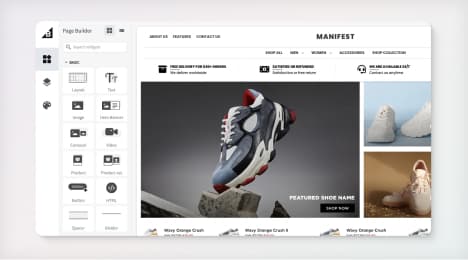
Watch Our Product Tour
See how BigCommerce helps you build and manage your online store with ease.
- Ecommerce Insights

6 Key Steps to Launch Your Online Store
Explore our Launch Foundations series to get your BigCommerce store up and running quickly.
BigCommerce helps growing businesses, enterprise brands, and everything in-between sell more online.
What is a Website Title?
As almost every internet market knows: A website is nothing if it is not optimized for the web. On a surface level, correct web optimization helps search engines understand your website and drive traffic to it. On a deeper level, web optimization bolsters brand visibility as well as business success.
After all, if your website is not being shown to, or being navigated by, the right people it will not generate the right results that businesses seek.
One key aspect of search engine optimization starts with optimizing website titles or title tags. Website titles are the first thing users see when your site appears in search results, or when they land on your webpage.
However, if the site title or title tag is not optimized correctly, users could be influenced to click away instead of click-through.
What is a Website Title?
A website title, or title tag, refers to the HTML title tag that appears in multiple places across the internet. A website title identifies what the web page is about for both web users and search engines.
In code, the title tag appears on the top of a HTML or XHTML document, inside the head tag. A snippet of this can be identified below:
On web browsers, the website title appears at the top of the tab or window, and in search results website titles display as bold hyperlinked texts.
A good rule of thumb is to make website titles 50 to 65 characters long and ensure they are clear, as well as descriptive without being truncated.
This provides web users with a concise description of a web page's content and allows search engine algorithms to determine whether the site is relevant to the inputted search term or keyword.
Why is it important?
Website titles are the entry points to your website and serve as the online storefront to your business. They help inform visitors as to what your page, and subsequent website, is about.
Whilst on one hand a poorly worded web title could deter users from clicking through to your site, on another, a strong website title can encourage copious visits to your website. So optimizing and experimenting with your title tags should be a key part of your overall SEO optimization strategy.
Statistics show that commonly on the first page of search results it’s the first five results that account for 67.60% of all clicks. Therefore strong website titles can help attract clicks if the page is not yet ranking in the first five results.
In addition, website titles inform search engines as to the relevancy of your website content in relation to the inputted keyword. A target keyword in the title tag allows search engine bots to pair the information on your site with the information a visitor is searching for.
Title tags are also essential for brand visibility. If website users are already familiar with a brand, adding the brand name to the title tag can encourage clicks based solely on the name.
Impact On Click Through Rates (CTR)
Simply put, your click-through rate is the number of people who click your link against the total number of people who had the opportunity to do so (impressions).
The impact of click-through rates on search engine positions has been the subject of speculation and research, at the moment it’s not a confirmed ranking factor but many believe it to be.
Regardless of whether it is or not in the end a higher click-through rate means more visitors which will ultimately be your end goal.
You can check your organic click-through for each keyword rate using Google Search Console. Try testing different combinations of title tags and monitor the impact they have on your ranking positions and click-through rates.
5 Website Title Creation Best Practices
Website title creation can feel like an art, but by following the below steps and avoiding common mistakes you can be assured your title is as best presented as possible.
1. Prevent Title Truncation
Title truncation happens when a website title is too long to fit into a search engine’s standard pixel width. Title truncation is often displayed as the end of the website title being cut off and instead replaced with an ellipsis.
Avoid this practice by opting to keep your title within 50-60 characters. Title truncation can dissuade visitors by how unfinished and uninformative it looks. Additionally, it can damage search engine rankings if the entire title cannot be crawled. Keep your title concise but precise to give your visitors the information they need.
2. Avoid Using All Caps
Website titles written in all caps are generally viewed upon as bad form and come across as unprofessional and often spammy. Whilst you may be enthusiastic to communicate your website information, nobody wants it shouted at them.
The only exception to this rule is if your brand name is written in all caps, and even then it should be placed at the end of the website title. Otherwise to format your title tag correctly, capitalize either by sentence case where only the first letter of the first word is capitalized or by title case where the first letter of most words is capitalized.
3. Don’t Keyword Stuff
Website titles should be optimized for one selected keyword and the chosen phrase should appear in the title in a natural manner. Keyword stuffing is the opposite of this and happens when other irrelevant keywords are placed throughout the title to try and manipulate page rank.
4. Give Every Page a Unique Title
Each page on a website should be unique, so page titles should be too. Ensure that each page's title tags are optimized so that they reflect the content found on their specific page.
Displaying clear information will allow search engines and users to understand what information your content contains and what that specific page is about.
5. Don’t Duplicate Titles.
Duplicate web pages harm search engine rankings through robots failing to differentiate the differences between the pages, and therefore considering (and ranking) them as the same page.
eCommerce website owners are mostly at risk of duplicate web page titles, especially if they’re selling products similar in shape, size, or identity. To identify duplicate title risks lookout for two or more pages with similar content and page titles whose only differences are their URLs, or two or more pages with similar page titles but that possess different content on the pages.
Prevent duplicate titles by creating website titles that accurately reflect the page content, even if differences between pages are only minor. Get creative with which angle to present the information at, or fixate on one particular aspect of one page’s content over another.
Conclusion
Website title creation is often overlooked as a minor aspect of website creation and SEO optimization.
Instead, their impact is deceptive. Incorrect or uninformative titles can greatly harm click through rates and page rankings, and titles that are poorly written won’t entice visitors.
Taking the time to consider your titles and using fewer words to say more can set you apart from competitors. Effective titles communicate your content not only to Google but to the hordes of daily website users who could soon become your customers if they’re encouraged to click through, so get creative!
BigCommerce helps growing businesses, enterprise brands, and everything in-between sell more online.
Start growing your ecommerce business even faster.
High-volume or established business? Request a demo