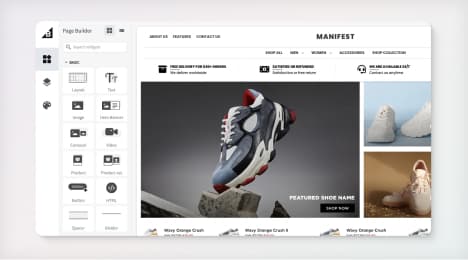
Watch Our Product Tour
See how BigCommerce helps you build and manage your online store with ease.
- Ecommerce Insights

6 Key Steps to Launch Your Online Store
Explore our Launch Foundations series to get your BigCommerce store up and running quickly.
BigCommerce helps growing businesses, enterprise brands, and everything in-between sell more online.
How to create a YouTube channel
Having a YouTube channel can enhance your ecommerce marketing efforts and help more customers find your store.
YouTube is the second largest search engine online, making it the perfect place to host your videos for a variety of content, including product demos and how-tos. Placing these videos on product pages can help customers learn more about your merchandise. In addition, having a YouTube channel has many benefits, including increasing backlinks to your ecommerce store and improving your search engine ranking.
To take advantage of YouTube, you need to sign up for an account first. YouTube is now connected to Google accounts, so if you already have an account with Google, setting up an account takes less time. If not, you have to sign up for a Google account first. If you already have a Google account, skip to step Two.
Step one: Sign up for Google
You can create a Google account right from YouTube's homepage by clicking "sign in" in the upper right corner of YouTube. Fill out all the required fields, and your account will be good to go (1).
Once you have a Google account, you have access to most of YouTube's features, including "Like," "Subscribe," and others. To upload your videos to the site, you need to create a channel.
Step Two: Create a channel
While a Google account allows you access to certain features, it doesn't come with a channel. To have a public presence and be able to upload videos, comment and make playlists, you need to sign up for a channel.
Once you're signed into YouTube, go to the "All my channels" page. Click "create new channel" and fill out the details. To sign up for a business account, note the text underneath the name portion of the signup form that invites you to use a business name instead. Select a name for the channel and the type of business - once you've picked a username, you won't be able to change it, so make sure you think abut it first. You now have a YouTube channel for your business and can start uploading video content.
If you're just creating a YouTube channel for the first time, it will come with a Google account automatically. If you happen to have a channel already, you may now have the option of connecting it to an existing Google account.
Step three: Connect Google and your YouTube channel
You don't have to connect a Google account to YouTube, it helps make your business look more uniform across all of Google's channels.
Google has been encouraging users to connect their profiles and has been adding functionality that integrates the two more completely (2). For instance, if you have fans on Google, your channel will be recommended to them throughout YouTube.
You can also automatically post your video uploads to Google as soon as you upload them on your channel.
BigCommerce helps growing businesses, enterprise brands, and everything in-between sell more online.
Start growing your ecommerce business even faster.
High-volume or established business? Request a demo