Explore our platform
See if the BigCommerce platform is a good fit for your business.
No credit card required.
Authenticate BigCommerce and B2B Edition APIs with One API Account
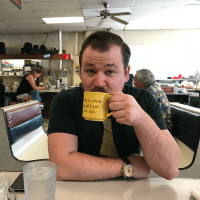
Written by
Vince Thompson09/30/2025


Authenticate BigCommerce and B2B Edition APIs with One API Account
Get The Print Version
Tired of scrolling? Download a PDF version for easier offline reading and sharing with coworkers.
A link to download the PDF will arrive in your inbox shortly.
Starting on September 30, 2025, the B2B Edition scope is now available in BigCommerce store-level API accounts. With this update, you can generate a single API token to validate requests to BigCommerce APIs and B2B Edition APIs.
Why are we doing this?
Previously, the B2B Edition REST Management API required a distinct authentication token generated from your B2B Edition dashboard. This meant that you needed separate API accounts if your customizations called both BigCommerce and B2B Edition APIs.
Now that you can add B2B Edition scopes to a BigCommerce API account, you and your developers can use the same authentication schema to fetch BigCommerce and B2B Edition resources. This allows you to build streamlined integrations that handle multiple aspects of your store.
Note that this change does not break or alter any customizations or integrations. Existing accounts will remain active until deleted by the store owner.
Creating a unified API account
To create an API account with BigCommerce and B2B Edition scopes, go to Settings › Store-level API accounts in your BigCommerce control panel and click Create API Account. Note the distinct paths for BigCommerce and B2B Edition APIs.

Select the desired BigCommerce API scopes and permissions, as well as the B2B Edition scope.

This scope validates all B2B Edition v3 REST Management API requests. As different APIs, you will still need a separate API token to validate requests to B2B Edition’s Storefront REST and GraphQL APIs, as well as the legacy v2 REST Management APIs.
To learn more about creating and managing store-level API accounts, see API Accounts in the Help Center.
Managing B2B Edition API accounts
The Settings › API Accounts area in the B2B Edition control panel still allows you to create B2B-only API accounts until December 31, 2025. After that date, you can no longer create new tokens in the B2B Edition control panel. You can still create B2B-only tokens via the API, but we strongly recommend creating unified tokens going forward.
Note that there is no way to recreate an API account for the legacy v2 API once deleted. If you need to replace an existing v2 authentication token, you can refresh it from the API account list.

To learn more about managing your B2B-only API accounts, see B2B Edition Settings in the Help Center.
The final word
Unified API accounts simplify authentication by consolidating BigCommerce and B2B Edition scopes into a single access point, eliminating the confusion and effort of managing separate API tokens across systems. Create a unified API account today to take advantage of this simplified, more powerful integration approach.

We're serious about B2B.
BigCommerce B2B Edition gives you account management and quoting tools to help your sales team get more orders.


