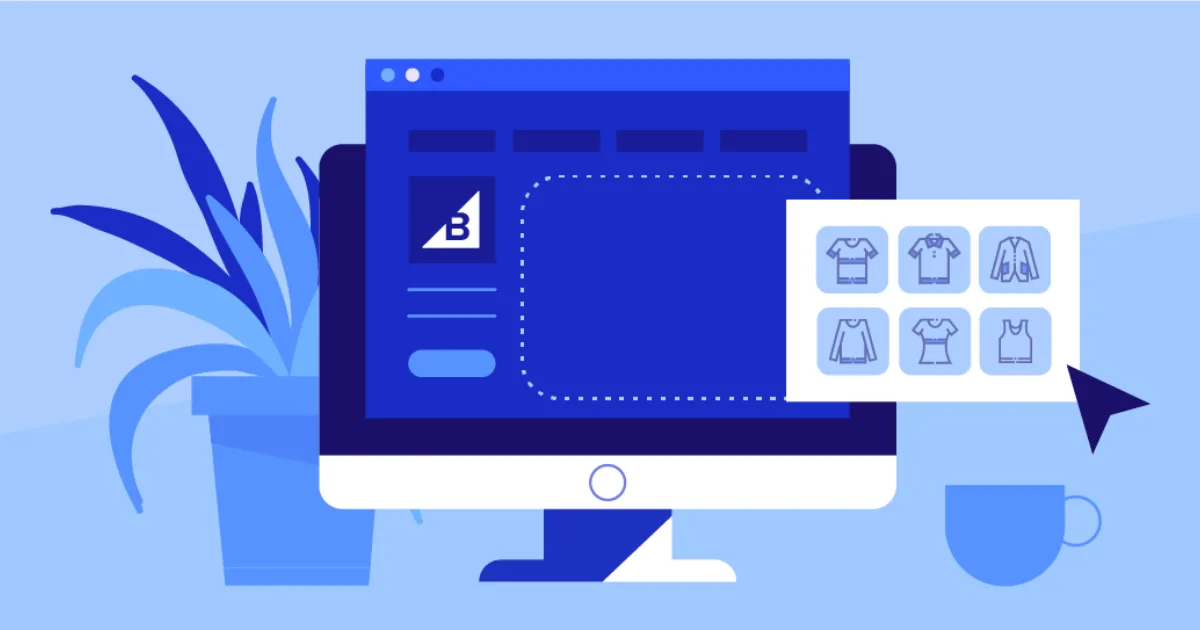
Staging Website
Get The Print Version
Tired of scrolling? Download a PDF version for easier offline reading and sharing with coworkers.
A link to download the PDF will arrive in your inbox shortly.
by
All the world’s a stage — and so is your website.
Anyone who has ever created a site understands that the process is one full of trial and error. You very rarely get everything right the first time and instead rely on iterative changes to gradually evolve a site into what you’ve envisioned.
This trial and error must occur away from public view, so staging or development sites are a must have.
Staging sites — identical and independent versions of your site that only developers and admins can work in — offer sandboxes where experimentation happens, without impacting the live site. Parts of the staging site can be pushed live, but only after testing and review have been done.
Why are Staging Websites Important?
Staging websites enable development and design work to occur, without downtime for the public-facing site. Introducing features like APIs or new plugins can be tricky, but staging sites allow for extensive testing before integration.
This may even include complete redesigns. If you’re looking to update the UI, create a more intuitive taxonomy or update the look and feel, staging websites make it easy to try out new ideas, test them and see what works best.
Types of Testing Websites
Larger websites may have multiple testing areas and each are used for a specific purpose. These enable developers and designers to work in spaces for multiple needs.
Development.
Development sites are typically used to test new technologies or features. They are usually used for technical test runs to see how newly introduced parts of the site work with the rest of the environment.
Staging.
The staging environment is usually the final step before production. In staging, final checks and quality assurance is done to ensure bugs are eliminated and content is accurate. They may also be used to showcase site updates to stakeholders. It’s easier to show improvements than talk about them and staging provides that opportunity.
Production.
Production is the customer-facing live site. This is where the development and testing pay off and new features are deployed bug-free.
Benefits of Using a Staging Website
Staging websites allow for experimentation and innovation, without risk to the actual business. It’s like the research and development part of your company, where new products are developed and tested outside public view.
Helps produce better websites.
The bigger a site gets, the more complex it is. The more complex a site is, the more likely it is to have a failure.
Staging websites reduce this possibility by enabling full QA testing to occur, without risking the public-facing site. The testing environment is essential for introducing new features that may — or may not — easily integrate into the existing site.
Makes experimentation easy.
Sometimes it’s OK to not know if something will work. The staging feature makes it possible to tweak or try out new things to see what works without endangering the business.
Want to try out a new API? A staging website will let you see if it works. Want to see if a new user interface is better than the existing one? Perform A-B testing and use actual data to determine what the best decision is. You can even do SEO testing to see how your site performs with search engines.
Catch bugs and errors before going live.
Related to the above, a staging website adds an additional layer of troubleshooting before site visitors see the live site. It makes it easy to build a site and have it reviewed by developers, stakeholders and even customers. That’s where functionality problems or basic errors are found and rectified.
Relatively easy to set up.
Cloning an existing site is not particularly difficult. Many site hosts, like WP Engine, offer staging sites as an optional add-on for a relatively small cost. The development time from beginning to end is low and makes for a small investment of time and resources. WordPress in particular makes it easy to create one.
Disadvantages to Staging Websites
Adding an additional site is a new burden on your IT environment and is one more asset that must be managed. This must be considered before developing and deploying a staging site.
It takes longer to update your website.
Added testing and QA means new processes that may slow down development. Staging sites bring additional reviews which means more time between the start of development and pushing to production.
Web hosts sometimes charge for staging websites.
A clone of your site does not come free. Most web hosts, like a WordPress hosting provider, make additional charges for including staging sites as part of your agreement. You’ll have to make a determination on if the added costs are worth the benefits.
For example, a small managed WordPress website may cost a few dollars a month, while an enterprise site can be in the thousands.
May not be an exact copy of the live site.
Changes to the staging site may or may not ever be seen on the public site. Work will need to be done so that the changes that are meant to be published are and those that aren’t are removed from the staging site.
Who Should Have a Staging Website?
Ideally, all websites should have a staging site. This is doubly true for ecommerce sites that require that sales be made 24/7/365. At the very least, large operations with a significant volume of updates should strongly consider having one if they do not already.
Apps/websites that can’t afford downtime.
Any ecommerce business understands this. Site up-time is a key performance indicator for ecommerce sites, who must make their products available to customers around the clock. Downtime is lost revenue and damages the brand. New staging sites greatly reduce this, making them a worthwhile investment.
Developers working on new features/pages.
Technology doesn’t always work the way it is intended. Especially in IT, different systems may not necessarily work well with each other. A staging site that enables testing of new features or new themes makes this a much less disruptive process. Most developers operating modern websites — especially ecommerce sites — should have a staging site set up.
Businesses making regular changes to their live website.
Sites that have a significant number of updates also have a significant number of opportunities to break. Within every change, there’s a chance (albeit small) that something could go wrong. A staging site significantly reduces the potential of this happening.
How to Deploy from Staging to Your Live Website
This can be easier than it sounds and can be done by beginners with little technical know how with a basic step-by-step tutorial. Depending on what platform is being used, you may be able to simply copy the test site — it could be one page or the entire site — over to production and you’re done.
This will vary by platform and web host, but you should be able to “copy to” and “copy from” the production and staging sites to start cloning with one click in the control panel. WordPress plugins in particular makes indexing easy with WP Staging or WP Stagecoach. These staging plugins are the most common way to keep the sites in sync.
How to Increase Ecommerce Sales
Explore our collection of free resources designed to help you scale smarter and accelerate your online growth from $1 million to $100 million.
The Final Word
Staging sites have an excellent return on investment, more so for companies that rely on a website for revenue. They’re a fairly low-cost solution that mitigates the potential for human error to restrict business. They keep sites up and running and error-free, while also encouraging experimentation and innovation.



