
Amazon FBA
Get The Print Version
Tired of scrolling? Download a PDF version for easier offline reading and sharing with coworkers.
A link to download the PDF will arrive in your inbox shortly.
What you’ll learn:
How Fulfillment by Amazon (FBA) works and what it takes to get started
The key costs to consider, including fulfillment, storage, and long-term inventory fees
The biggest pros and cons of using FBA to scale your ecommerce business
How FBA compares to Seller-Fulfilled Prime and when each model makes sense
Tips and tools to optimize your FBA strategy and boost profitability
For ecommerce sellers looking to expand their reach and streamline operations, Fulfillment by Amazon (FBA) remains one of the most powerful logistics tools available.
As of 2025, more than 80% of active Amazon marketplace sellers rely on FBA to store, pack, and ship their products. Even more compelling, nearly 60% of sellers who use FBA reach profitability within their first year — a clear indicator of how effective the program can be when applied strategically.
That said, Amazon FBA isn’t a one-size-fits-all solution. While it offers significant advantages like Prime eligibility, simplified logistics, and built-in customer support, it also brings added fees, limited branding control, and the need for ongoing inventory oversight.
In this guide, we’ll explore how Amazon FBA works, what it really costs, and how to decide if it’s the right fit for your business. We’ll also share tips for optimizing your FBA strategy and compare it to other fulfillment options available through Amazon.

Find your favorite features.
Explore all of the capabilities of the BigCommerce platform.
How does Amazon FBA work?
Fulfillment by Amazon (FBA) is a service that lets sellers outsource key parts of their ecommerce operations to Amazon, including storage, shipping, customer service, and returns.
To get started with FBA, sellers go through the following steps:
Set up your FBA account: After creating a seller account, log in to Seller Central and enable FBA for your listings. You can also review cost estimates for each product before enrolling.
List your products: Add your items to the Amazon catalog and mark them as FBA inventory so Amazon knows to handle fulfillment for those SKUs.
Prepare your inventory: Make sure your products are packaged and labeled according to Amazon’s guidelines for safety, security, and compliance before shipping.
Ship to Amazon: Create a shipping plan, label your boxes, and send your inventory to Amazon’s fulfillment centers. Amazon will take over from there, storing your products and fulfilling orders as they come in.
From that point on, Amazon manages warehousing, delivery, and customer support, while you stay focused on growing your business and keeping products in stock.
What does Amazon FBA cost?
Selling through Amazon FBA involves several layers of cost, some standard for all sellers, others based on your product type, inventory behavior, and fulfillment method.
Amazon offers two selling plans:
Individual plan: No monthly subscription fee, but you pay $0.99 per item sold. Best for sellers with fewer than 40 monthly orders.
Professional plan: $39.99 per month, with no per-item fee. Recommended for growing sellers who want access to advanced tools, APIs, advertising, and bulk listing features.
In addition to your selling plan, FBA adds fees for fulfillment, storage, and inventory management. These include per-unit fulfillment fees, monthly storage fees, and additional charges for aged or non-compliant inventory.
We’ll break those down in the following sections, including how product type (like hazardous goods), inventory health, and peak seasonality can impact your overall FBA costs.
Dangerous vs. non-dangerous goods.
Before using FBA, you’ll need to determine whether your products are classified as dangerous goods, also known as hazmat.
Dangerous goods include items that contain flammable, pressurized, corrosive, or otherwise hazardous components. Common examples are:
Lithium battery-powered electronics
Aerosol sprays
Magnetic materials
Certain cosmetics or household chemicals
Explosives and weapons are strictly prohibited.
Amazon requires sellers to submit a safety data sheet (SDS) or exemption sheet during product review. If your item is classified as hazmat, it will be routed through the FBA Dangerous Goods program, and you’ll face higher fulfillment and storage fees due to added safety handling and specialized storage requirements.
By contrast, non-dangerous goods can be stored and shipped through standard FBA processes at lower rates.
Knowing your product’s classification upfront helps you avoid delays and price your listings more accurately.
Fulfillment fees.
Fulfillment fees cover everything Amazon does to get your product to the customer, from picking and packing to shipping, customer service, and processing returns. These fees vary based on the size, weight, and category of your product.
The two main categories Amazon uses to calculate FBA fulfillment fees are:
Non-apparel: Standard-size products start at a few dollars per unit for lightweight items, with costs rising for heavier or oversized goods. Bulky or special-size items can incur significantly higher fees.
Apparel: Clothing items typically cost slightly more to fulfill than non-apparel of the same size and weight. This is due to extra handling requirements like folding, tagging, and packaging.
Amazon calculates shipping weight based on whichever is greater, actual weight or dimensional weight. Because of this, sellers should carefully review product packaging and size classifications in Seller Central to avoid unexpected fee increases.
Always refer to Amazon’s FBA Revenue Calculator to estimate fees for your specific products before listing them.
Inventory storage fees.
Amazon charges monthly fees based on the amount of space your inventory occupies in its fulfillment centers. The fee is calculated using the daily average storage volume (in cubic feet) of your products. Fees depend on size category (standard vs. oversize) and season (off‑peak vs. peak).
Here are the current US rate ranges:
For standard‑size items:
January through September (off‑peak): $0.78 per cubic foot per month is the base monthly storage fee
October through December (peak): $2.40 per cubic foot per month is the base monthly storage fee
For oversized items:
Off‐peak months: $0.56 per cubic foot per month is the base monthly storage fee
Peak season: $1.40 is the base monthly storage fee
Long-term storage fees.
Amazon charges additional fees for inventory that sits in fulfillment centers for too long. These are now referred to as aged inventory surcharges, and they apply monthly once your products have been stored for over 181 days.
Inventory assessment date | Items aged 181-210 days | Items aged 211-240 days | Items aged 241-270 days | Items aged 271-300 days | Items aged 301-330 days | Items aged 331-365 days | Items aged 366 days or more |
Monthly (every 15th of the month) | $0.50 per cubic foot (excluding certain items)* | $1.00 per cubic foot (excluding certain items)* | $1.50 per cubic foot (excluding certain items)* | $5.45 per cubic foot | $5.70 per cubic foot | $5.90 per cubic foot | $6.90 per cubic foot or $0.15 per unit, whichever is greater |
These fees increase the longer your inventory remains unsold, especially after 271 and 366 days, which can significantly impact your profitability.
To avoid these charges, sellers should regularly monitor inventory aging reports in Seller Central, create removal orders for stagnant stock, or use promotions to drive turnover before the surcharge kicks in.
Inventory report.
The FBA inventory report is a data tool within Amazon Seller Central that helps sellers track and manage FBA inventory performance.
This report provides insights into:
Current inventory levels
Sell-through rates
Excess and aged inventory
Competitive pricing ranges
Storage volume and associated costs
It also ties into your Inventory Performance Index (IPI) — Amazon’s internal score that reflects how well you manage stock levels, avoid overstock, and reduce stranded or unsellable inventory.
Monitoring this report regularly can help sellers:
Avoid long-term storage fees
Improve IPI scores
Keep inventory balanced and optimized
Identify opportunities to liquidate or promote slow-moving products
Sellers with low IPI scores may face storage limits or additional fees, so keeping tabs on your inventory health is key to maintaining efficient FBA operations.
Amazon FBA pros
While this isn’t a complete list, here are some of the biggest things that stand out about the Amazon FBA program:
Logistics support and scalability.
Fulfillment by Amazon (FBA) gives sellers instant access to Amazon’s world-class logistics network, removing the need to manage warehousing, packing, or shipping in-house.
Instead of storing inventory in your home or managing a third-party warehouse, FBA handles:
Picking and packing
Fast, reliable shipping
Customer service and returns
This allows sellers to scale quickly without investing in their own infrastructure. Whether you're fulfilling 10 orders or 10,000, Amazon's system adapts with you, making it easier to focus on product sourcing, marketing, and growth.
For a predictable fee, you offload the most time-consuming parts of ecommerce and gain the operational support of one of the world’s largest logistics engines.
Get all the benefits of Amazon Prime.
FBA products are automatically eligible for Amazon Prime, giving sellers access to millions of loyal Prime members.
This means your listings:
Display the Prime badge
Qualify for free, two-day shipping
Appear more prominently in search results and filters
You don’t have to manage premium shipping options or pass extra costs onto customers. It’s all included in your FBA fulfillment fees, making it easier to compete on speed, convenience, and trust.
Win the Buy Box.
The Buy Box is the area on a product detail page where customers can quickly click “Add to Cart” or “Buy Now.” Winning that spot can significantly impact your sales, especially in competitive product categories.
Sellers who use FBA are often prioritized for Buy Box placement because Amazon considers fulfillment speed, delivery reliability, and customer service, all of which are built into the FBA program.
While there’s no guaranteed formula, using FBA improves your chances by meeting Amazon’s performance standards more consistently.
Shipping rates discounts.
FBA gives sellers access to Amazon’s deeply negotiated shipping rates, which are often more cost-effective than handling fulfillment on your own.
While you do pay fulfillment fees, the built-in shipping discounts can offset those costs. In many cases, using FBA is more affordable than managing packaging, carrier relationships, and logistics internally.
These shipping savings, combined with faster delivery and Prime eligibility, can make FBA a smart move for scaling efficiently.
24/7 customer support.
Amazon offers its own, 24/7 customer service for FBA sellers. You can also use their FBA platform to care for your customer service needs, routing all of your services through one platform for easy management.
More storage space.
Without FBA, how much inventory could you realistically store? Do you have a warehouse or means to rent one? Are you capable of moving and managing inventory on that scale?
This is where the Fulfillment by Amazon program wins. For a cost, Amazon sellers have access to unlimited storage space because Amazon has warehouses all over the country that can hold a lot of goods.
Multi-channel fulfillment.
Not only does FBA allow you to sell to targeted customers through the Amazon platform, but you can gain access to new multi-channel fulfillment solutions.
Amazon Multi-Channel Fulfillment (MCF) allows you to sell your FBA products on various platforms and channels, such as BigCommerce and eBay, while still having Amazon fulfill them.
Amazon FBA cons
Because no two people are the same, it’s important to look at the potential reasons FBA services might not be the right solution for your needs. Here are some of the factors to consider:
It can be costly.
While FBA offers convenience and scale, it also comes with fees that can add up quickly, especially for low-priced or slow-moving products.
Fulfillment and storage costs are based on size, weight, and inventory turnover, which means smaller-margin items may not be profitable once FBA fees are applied.
That’s why it’s important to use Amazon’s FBA Revenue Calculator before enrolling a product. It helps you forecast costs and determine if FBA is the right fit for your pricing strategy.
Requires continual inventory management.
Amazon has a list of requirements for products coming into the warehouse to be fulfilled through FBA.
You will have to ensure that your products are prepared accordingly before sending them off to Amazon, including how they are packaged, providing proper labeling and shipping following the FBA inventory warehousing guidelines.
Limited branding.
Because Amazon packs and ships your products from its fulfillment centers, you will likely have limited branding opportunities.
If you are using Amazon’s fulfillment center, the shipping boxes they use will invariably be covered in their logo and branding. Even if you have control of your product packaging on the inside, the first thing customers will see is that the package is from Amazon.
Commingling.
Amazon commingles its products with the same manufacturer ID from various third-party merchants. In essence, they are pooling together like products.
Commingling is designed to increase fulfillment efficiency by Amazon. While this is a benefit for Amazon, for merchants, this can lead to their products being mixed in with low-quality items from less professional sellers.
More returns.
In many cases, there have been sellers who see an increase in the number of returns or their frequency. This is due, in part, to Amazon’s open return policy.
However, Amazon now handles the processing. While they used to have returns shipped back to them, and you would have to arrange to have them then forwarded to you, Amazon now allows returns to go directly back to your facility.
Should you use Amazon FBA?
After reviewing all the information, you will need to decide whether or not Amazon FBA is a good idea for your business.
To be clear, Amazon is a competitive marketplace, no matter what product or service you plan to sell. However, the opportunities present are hard to pass up for forward-thinking entrepreneurs, especially those just getting started.
or small or ecommerce businesses, utilizing an already established fulfillment program and infrastructure as well as resources like Amazon Seller Central can make the most challenging half of the process worth it in the end.
Amazon FBA vs. Seller-Fulfilled Prime
If you want access to Prime customers without using FBA, Seller-Fulfilled Prime (SFP) offers an alternative. With SFP, you fulfill orders from your own facility while still displaying the Prime badge, but you must meet Amazon’s strict delivery and performance standards.
Here’s how they compare:
Fulfillment & shipping costs: FBA charges fulfillment and storage fees, but leverages Amazon’s bulk shipping discounts. With SFP, you cover 100% of the shipping cost, which can eat into margins, especially for fast or nationwide delivery.
Inventory control: FBA handles storage and logistics for you. SFP requires you to store, track, and fulfill inventory yourself, adding complexity and overhead.
Operational effort: SFP puts full responsibility for logistics on the seller. This can be challenging for small or early-stage brands without the infrastructure to support high fulfillment standards.
SFP can be a good fit if you have an efficient in-house fulfillment system or sell products that are expensive to store through FBA (like large or low-margin items). But for most sellers, especially those scaling or just starting out, FBA offers a faster, lower-lift path to Prime eligibility.
How to maximize FBA sales
There is plenty of valuable insight to be gleaned to help you maximize your FBA sales from the start. If you want to increase your profits and streamline your growth using this service, here are a few tips and tactics to keep in mind:
Use online analytics tools.
Use online analytics tools to research the most profitable and popular items available on Amazon and determine which are the best product categories to sell in.
The bestsellers are often at the top for a reason. See what they're doing and take notes.
Be smart about your product selection.
Think about sales rank but also about what you get in exchange.
High-ranking Amazon products are competitive but will sell quickly and keep inventory moving. Low-ranking products could cause stagnant inventory and long-term fees. However, they may also allow you to become a leading seller since there’s less competition.
Bundle items when you can.
One of the most challenging parts of Amazon selling is competing with dozens of near-identical listings that may have a handful of reviews or a few dollars in price difference, but are otherwise indiscernible.
Merchants can stand out by creating bundled Amazon listings that draw people’s attention and offer more for their money.
Build your brand.
Merchants must take the time to create a brand step-by-step and put it in a position that creates success and reaches their target audience.
It’s not just about being in the buy box. It’s about ensuring that you are selling high-quality products and sourcing them from a reputable manufacturer or distributor.
It would be best if you also got good reviews to ensure your metrics qualify you for the buy box and maximize your sales opportunities.
Respond promptly to customers.
One of the most significant factors in choosing a seller on Amazon is how well they respond and engage when provoked.
If a user has a question, answer it promptly and politely to let everyone know that you’re there when they need you.
Using Amazon FBA the right way
As with all things, Fulfillment by Amazon only works if you integrate it correctly and use it properly. To accomplish this, there are some best practices and overall themes that you need to follow, including:
Start small.
You don’t have to sell everything, and you shouldn’t.
Remember, Amazon FBA costs money for storage and warehousing. Until you know what will sell, consider trying a few items and working your way into different products as time goes on.
Choose a well-cultivated selection of items and list them through FBA so that you have a slightly easier time learning the best practices when just starting.
Be smart when choosing your products.
As mentioned above, you must be very careful in product selection. Just because you think something would sell doesn’t mean that it will.
The market is competitive on Amazon, and you need to choose the most profitable products to avoid stagnant inventory, allowing your products to stand out even if they’re not the top-selling items.
The final word
Fulfillment by Amazon is a powerful tool, but like any tool, its value depends on how you use it.
FBA can help you scale faster, reach Prime members, and streamline your logistics, all without building a fulfillment operation from scratch. But it also comes with costs, limitations, and responsibilities that sellers must plan for carefully.
For many ecommerce businesses, especially those just starting out or expanding to new channels, FBA offers the speed, trust, and support to compete at a higher level. Just make sure to run the numbers, understand your margins, and use Amazon’s data tools to stay in control of your inventory and performance.
When used strategically, Amazon FBA isn’t just a fulfillment option — it’s a growth engine.
When you use FBA, Amazon manages customer service and returns on your behalf through its vast fulfillment network. This means your products follow the same return policy offered to Amazon customers, typically allowing them to return eligible items within 30 days of delivery.
While sellers have limited control over return approvals or restocking fees, the process is handled end-to-end by Amazon. For sellers with an Amazon seller account, this reduces the burden of post-purchase logistics and allows for easier scaling.
Earnings for Amazon FBA sellers can vary widely depending on product selection, pricing strategy, inventory management, and competition. Some sellers generate a few hundred dollars per month, while others scale to six or even seven figures annually.
According to industry research, many FBA sellers begin turning a profit within their first 12 months. That said, success depends on managing costs, including fulfillment, storage, and referral fees, and consistently optimizing your listings and operations.
Profitability with FBA is possible, but it’s not guaranteed. Sellers who treat it like a business, not a side hustle, are more likely to see strong returns over time.
An Amazon FBA private label (PL) product is a good or item manufactured by a third party, sold under a brand name and fulfilled by Amazon.
Private labeling is a common practice and allows businesses to own a brand while pushing manufacturing responsibilities onto more seasoned manufacturers.
To send inventory to Amazon fulfillment centers, sellers must follow a structured process through Amazon Seller Central:
Create a shipping plan: Select the products you want to send, set quantities, and choose how they'll be packed.
Prep and label your products: Ensure each item meets Amazon’s packaging, labeling, and safety guidelines. This includes barcodes, expiration dates (if applicable), and specific prep requirements for certain categories.
Ship to designated warehouses: Amazon assigns warehouse locations based on your products and distribution needs. You'll print shipment ID labels and send your inventory using approved carriers.
Amazon tracks your shipments in real time, and once received, your inventory is available for sale, ready to be picked, packed, and shipped by Amazon.
When you use FBA, Amazon takes over customer service and returns for all FBA-fulfilled orders. This includes:
24/7 customer support via phone, chat, and email
Handling inquiries about orders, delivery status, and returns
Managing return approvals, shipping labels, and refund processing
Returns are typically processed through Amazon’s standard return policy, and refunds may be issued before items are inspected. While this streamlines operations for sellers, it also means you have limited control over return decisions.
Sellers can monitor return activity in Seller Central and file reimbursement claims if products are returned in unsellable condition.
Using FBA can significantly improve your chances of winning the Buy Box, the section on a product page where customers click “Add to Cart” or “Buy Now.”
Amazon’s algorithm favors sellers who offer fast, reliable shipping, responsive customer service, and consistent inventory, all of which are built into the FBA program. As a result, FBA sellers often meet the performance metrics Amazon looks for when awarding the Buy Box.
While pricing and seller ratings also factor in, FBA helps level the playing field by handling the operational requirements that influence Buy Box visibility.
When expanding your FBA business internationally, you'll need to factor in customs duties, tariffs, and international fulfillment costs. These can impact your profit margins depending on product size, destination, and item category. While amazon stores streamline the global workflow, sellers are still responsible for duties unless using programs like Amazon's FBA Export. New sellers and beginners should use tools in their seller central account to estimate costs before shipping inventory to Amazon’s warehouses.
If inventory is lost or damaged at Amazon’s warehouses, Amazon typically reimburses the seller based on their fulfillment method and item value. For unsellable items, you can create removal or disposal orders in your seller central account. Tracking your inventory using ASIN reports helps identify issues early and ensures customer orders are not disrupted. Whether you use FBA or FBM (Fulfillment by Merchant), it's essential to monitor your product listings closely to minimize risk.
To keep your amazon business healthy, monitor your Inventory Performance Index (IPI) and regularly review your ASIN performance. Address stranded inventory by fixing product listings, removing aging stock, or adjusting pricing. Automation tools can help improve your workflow and alert you when issues arise. Both new sellers and experienced ones should aim for strong metrics to avoid storage limits and rising Amazon FBA fees, which can cut into profit margins quickly, especially if your business model relies on volume or new products.
Fulfillment by Amazon (FBA) handles customer orders placed on Amazon, while Amazon Multi-Channel Fulfillment (MCF) is a fulfillment service for orders from other platforms like Shopify or eBay. Both use Amazon’s warehouses, but only FBA includes Prime eligibility and impacts your Buy Box visibility. If you're managing multiple channels or selling via dropshipping, MCF gives you flexibility. Meanwhile, FBM (Fulfillment by Merchant) is a separate fulfillment method where you manage shipping yourself — ideal for sellers wanting more control or a hybrid business model.
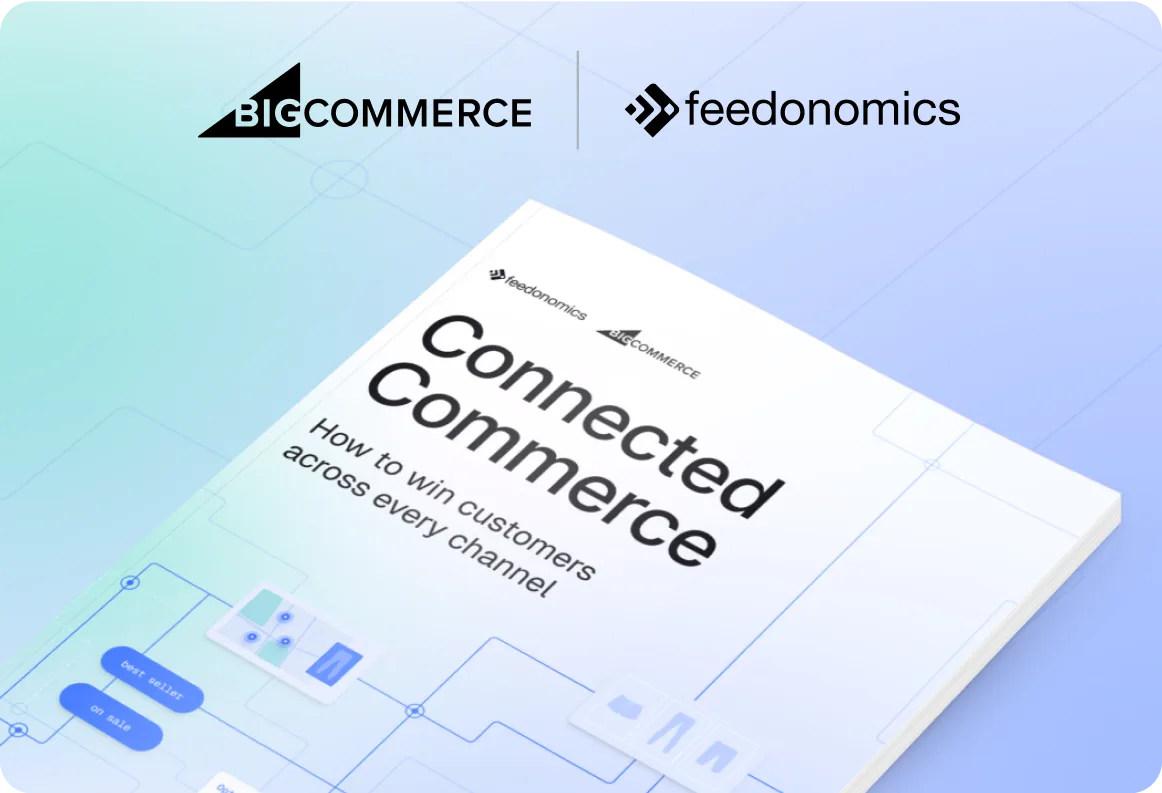
Ebook: Win Customers Across Every Channel
Get expert insights on data, branding, and marketing strategies to grow sales on every major ecommerce channel.




