Represent Your Brand: Select a Domain Name and Set Up Your Logo
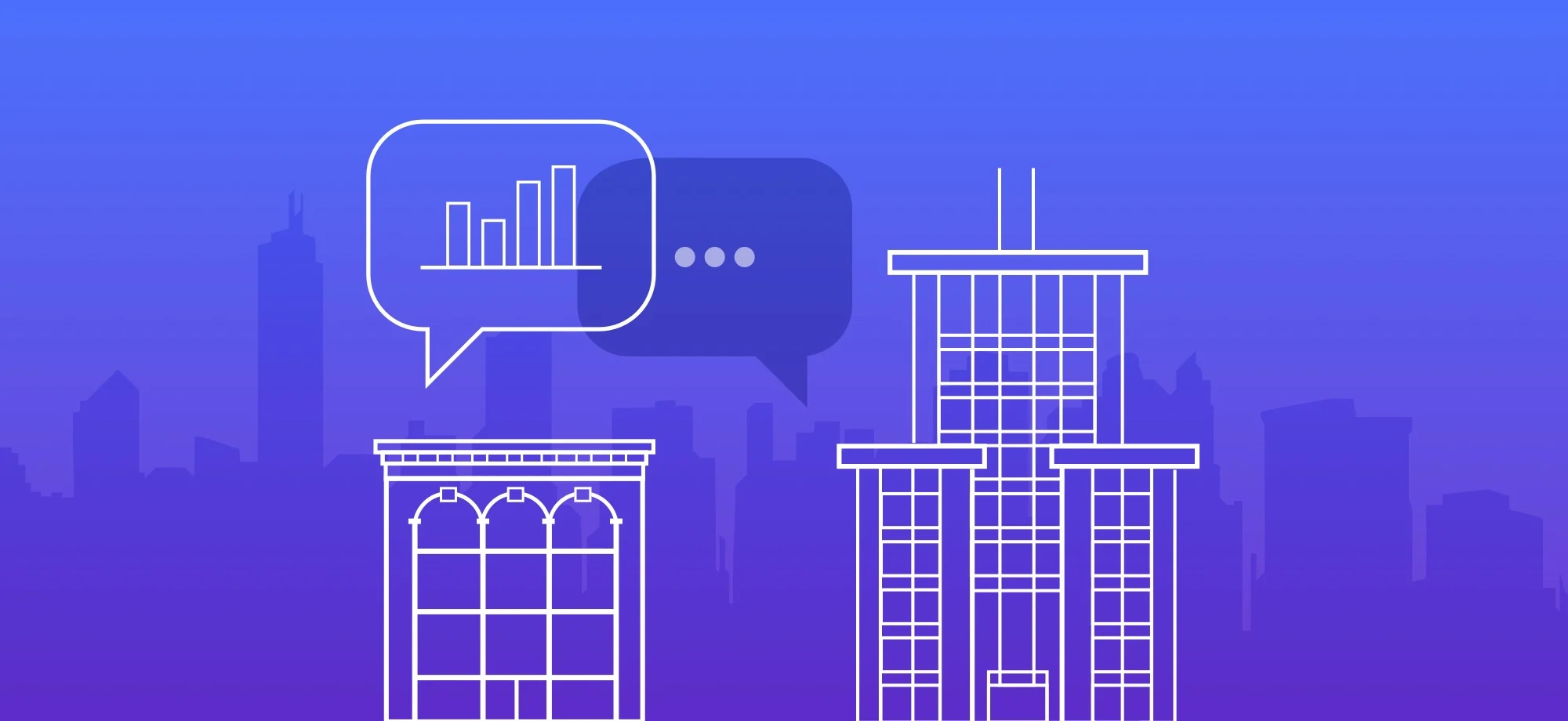
You already know that your logo and domain name are important. On your storefront, they’re the ultimate representations of your brand.
Your logo takes a prominent role on the front page and serves as a link back to your home page from other pages on your site. That makes it a major part of your navigation, and one of the biggest visual cues on your site.
A custom domain name can give your store credibility and make it easier for your customers to find you online. It will also allow you to begin to build domain ranking – which is part of a solid SEO strategy.
Only stores on a paid BigCommerce plan can apply a custom domain or subdomain. Once you have selected and purchased a plan, you will be able to select your domain name and begin building your brand.
Once your logo is ready, you can then create what’s called a favicon, a small graphic on the left side of your browser tab. A favicon gives you credibility and brand representation.
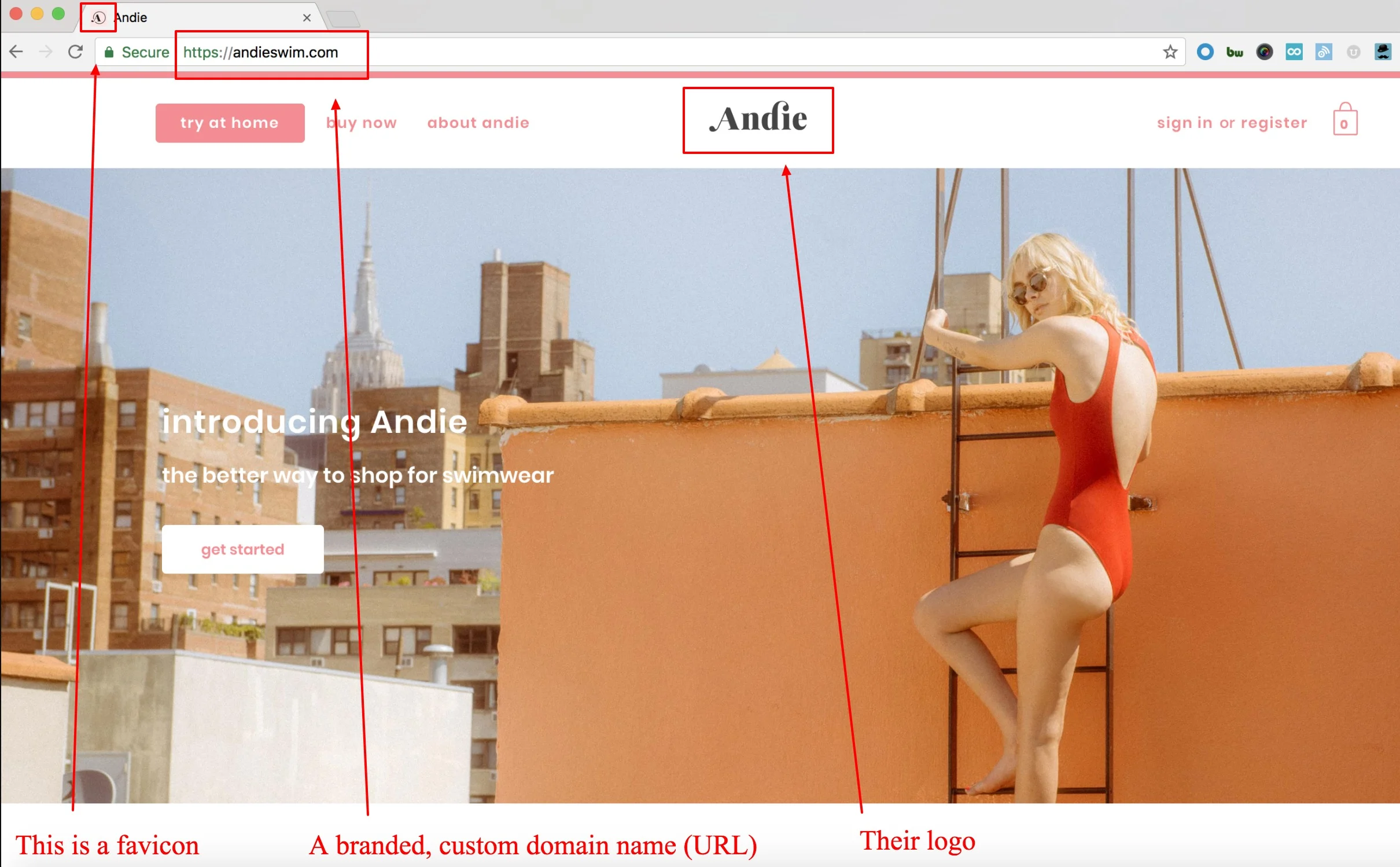
Here are thorough resources on exactly how to set all of this up.
Already logged in to your BigCommerce store?
We’ll take you to the exact spot you need to be to upload that logo.

More than 60,000 online stores use BigCommerce to power their online business and livelihood. From startups like So Suzy Stamps and Ketchow to multi-million dollar franchises like Harvard Business Review and Chapstick, these are the stories behind modern entrepreneurialism and growth. Grow your brand on BigCommerce, too. Sign up for a free 15-day trial now.


