Create the Face of Your Store: How to Add Photos to Your Carousel
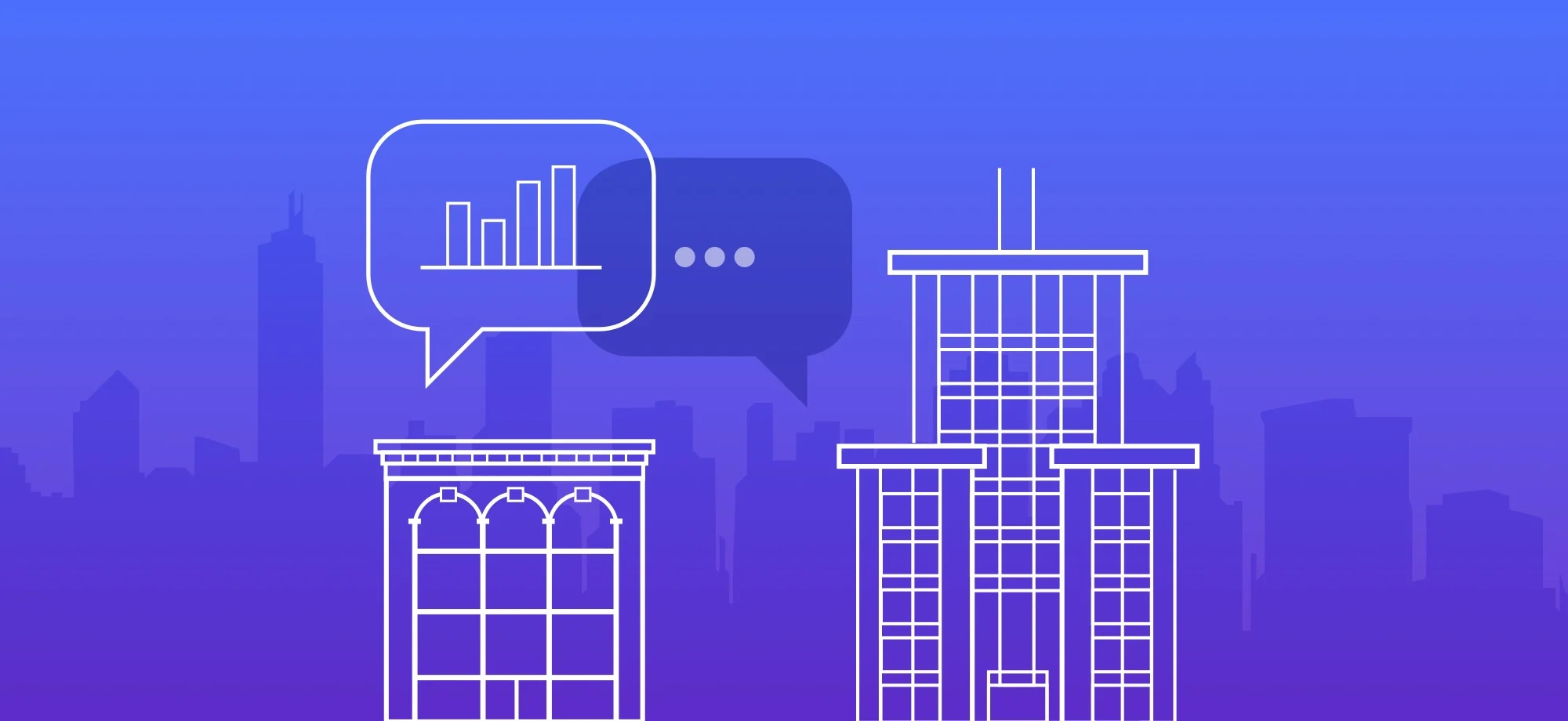
Front and center, the Carousel is the face of your store.
It’s the static image or a set of rotating photos or animated gifs on your store’s main page, and it’s often the first thing your shoppers see.
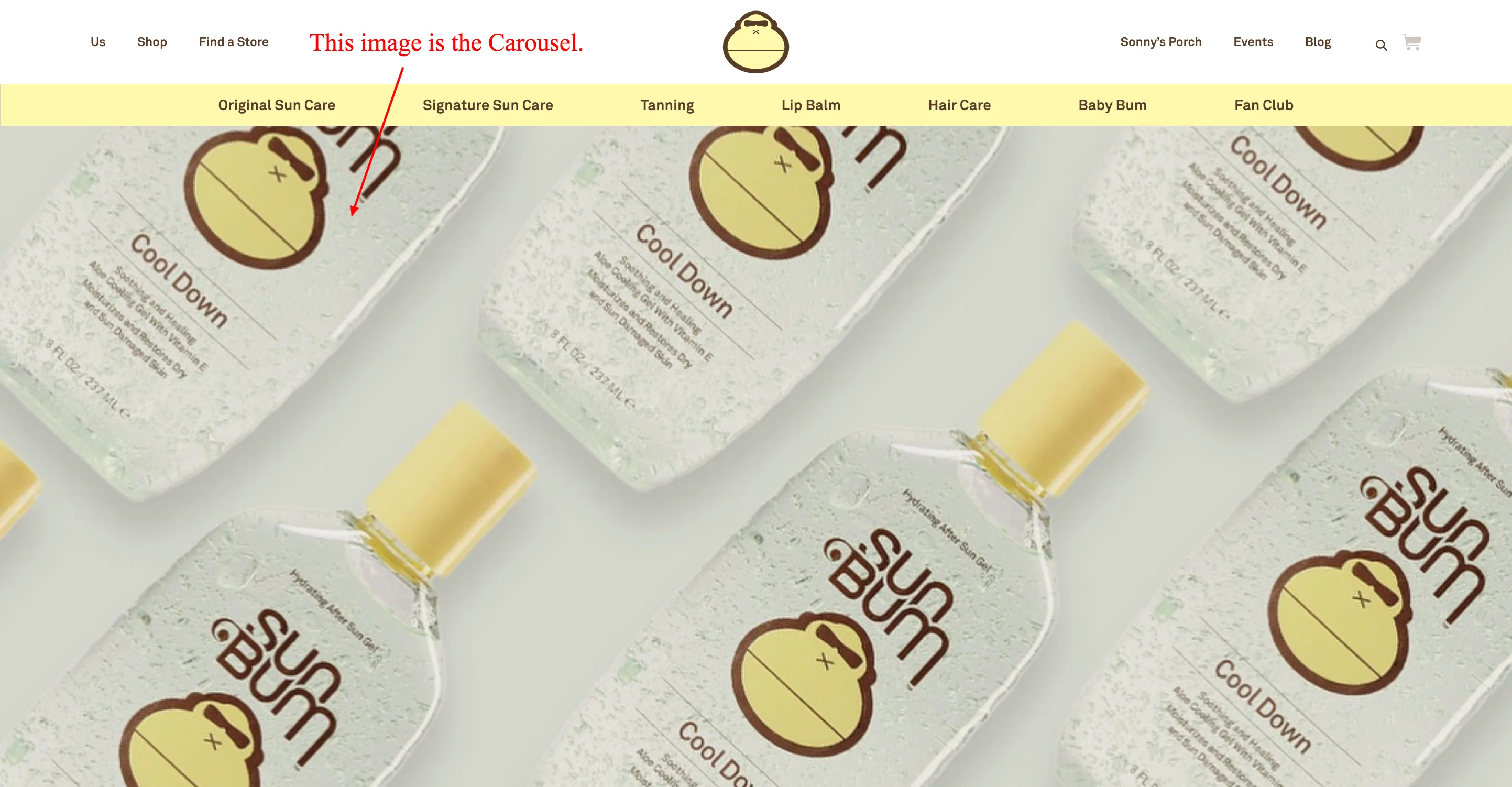
You can use a carousel to:
Build your brand
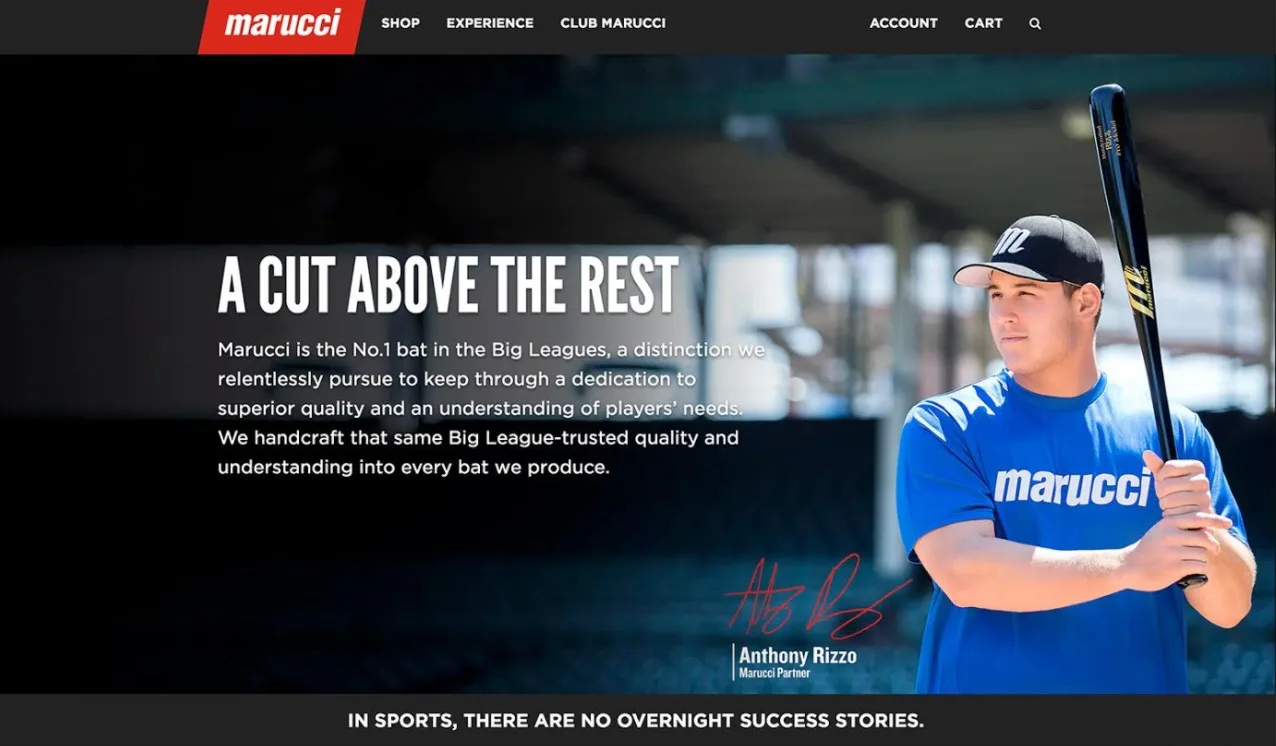
Answer your shoppers’ common questions
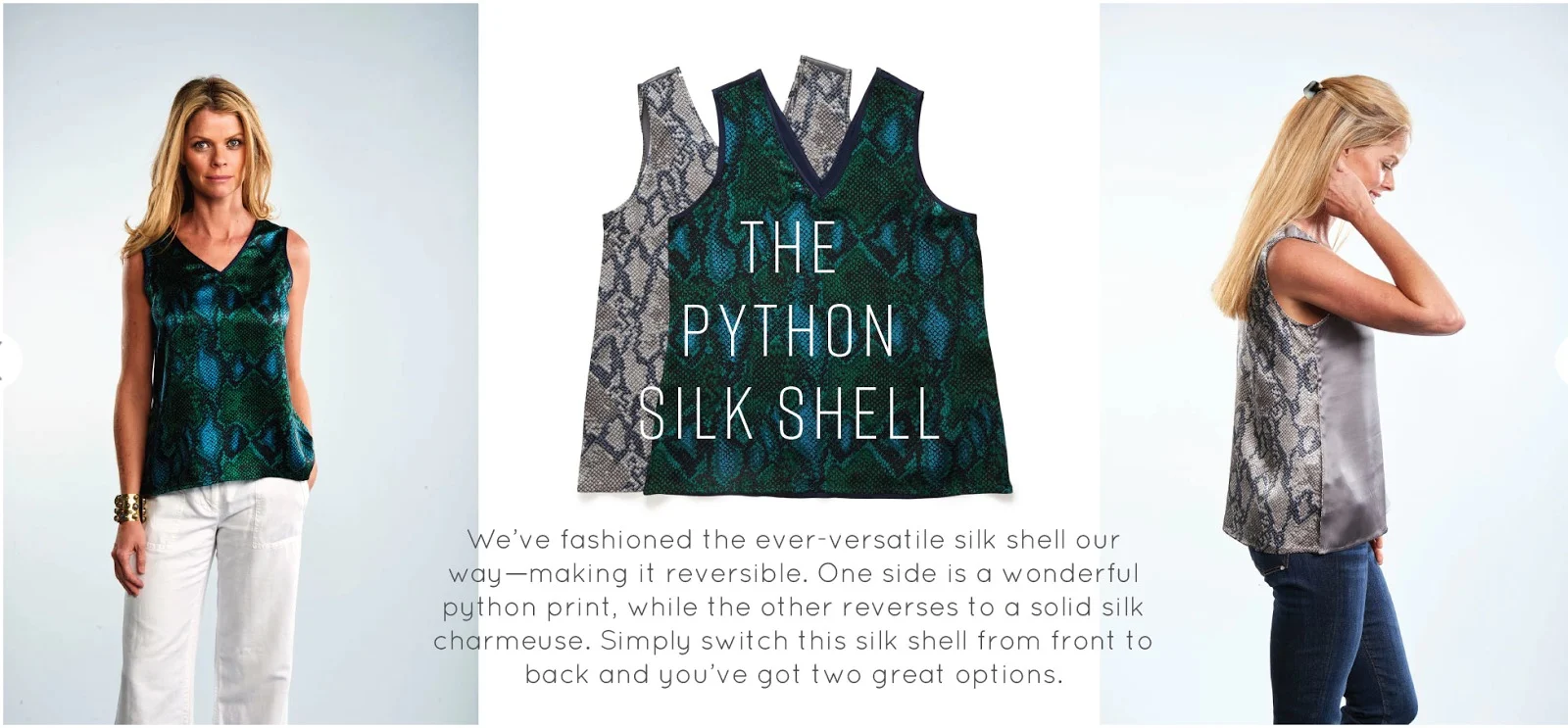
Highlight events

Run promotions

Feature products
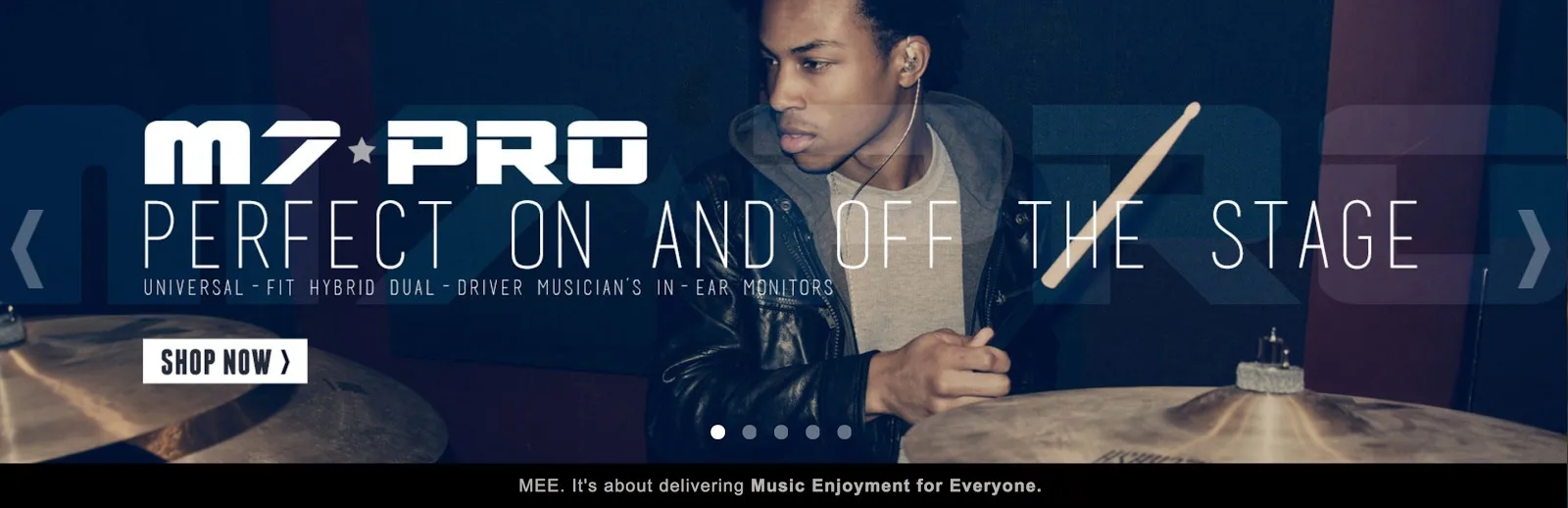
This video will show you how to build it.
Learn more about adding images, text, and links to slides, reordering slides, and deleting slides here.
Already logged in to your BigCommerce store?
We’ll take you to the exact spot you need to be to start building your carousel.

More than 60,000 online stores use BigCommerce to power their online business and livelihood. From startups like So Suzy Stamps and Ketchow to multi-million dollar franchises like Harvard Business Review and Chapstick, these are the stories behind modern entrepreneurialism and growth. Grow your brand on BigCommerce, too. Sign up for a free 15-day trial now.


