
Ecommerce Migration
Get The Print Version
Tired of scrolling? Download a PDF version for easier offline reading and sharing with coworkers.
A link to download the PDF will arrive in your inbox shortly.
What you’ll learn:
Why ecommerce migration drives innovation and future-proofs growth.
Smart migration strategies — phased, SaaS, and headless — that cut risk and headaches.
How to safeguard SEO, data, and customer experience during every step of the move.
Ways BigCommerce makes replatforming easier, from B2B features to headless flexibility and multichannel integrations.
Your ecommerce platform should be a launchpad, not a limitation.
As your business grows, the cracks start to show: your site slows during peak sales, checkout friction drives customers away, and adding new features takes weeks instead of days. It’s a familiar story for brands that have outgrown their technology.
But replatforming isn’t just about fixing what’s broken; it’s about building for what’s next. Moving to a modern ecommerce solution means you’ve outgrown your platform, not your potential.
According to data by MageMontreal, nearly 46% of online retailers now consider replatforming a top priority. And the reason is simple: today’s leaders are no longer waiting for systems to catch up. They’re investing in technology that helps them stay ahead.
In this guide, we’ll show you how to turn migration into momentum — with practical strategies, proven frameworks, and real-world examples of brands that grew faster after making the switch.

⏰ Isn't about time that you evaluated your ecommerce platform?
Request a demo to see how the BigCommerce platform is different.
Ecommerce replatforming strategies and benefits
Knowing that you need to migrate is one thing. Understanding how to do it well is what drives real growth.
Ecommerce replatforming is more than just a technical project. It’s a chance to rebuild your digital foundation for scale. The right strategy can improve performance, streamline operations, and open new revenue channels, all while keeping your customer experience intact.
Here we’ll look at common migration approaches, when to use them, and how each can help your business scale with confidence.
Phased migrations.
A phased migration (or “soft launch”) rolls out your new store to a limited audience first. It’s ideal for high-traffic brands that can’t afford downtime. This staged approach:
Allows early testing of design, checkout, and integrations.
Reduces launch-day risks by resolving issues in small batches.
Keeps revenue flowing as teams validate performance in real conditions.
Migrations to headless systems.
Some businesses go beyond incremental change and migrate to headless or composable architectures — separating the frontend (what customers see) from the backend (where operations happen).
This modern approach gives brands full control over the customer experience while enabling flexibility on the technical side. Developers can update one layer without touching the other, reducing release times and avoiding large-scale rebuilds.
Benefits of headless & composable migrations.
By separating your frontend from your backend, headless commerce gives your teams independent control over each layer. This flexibility reduces vendor lock-in and cuts down on costly platform overhauls as your business evolves. For enterprise and B2B brands, the payoff can be huge:
API extensibility: Connect your ecommerce engine with CMS, ERP, PIM, OMS, or marketing tools without complex middleware.
Faster innovation: Launch new frontend experiences up to 3× faster than traditional monolithic systems.
Superior UX performance: Sites built on headless frameworks often achieve 40–60% faster load times, improving conversions.
Future-proof architecture: Swap or upgrade individual components as your business evolves.
Brands like White Stuff and Movora have achieved measurable gains after moving to flexible, headless structures, increasing ecommerce growth by over 100% and boosting conversion rates by 37%, respectively.
Read the full case studies here.
Legacy systems to SaaS platforms (like BigCommerce).
For many growing retailers, modern SaaS platforms strike the perfect balance of power and simplicity. Instead of managing servers, patches, and plugins, teams can focus on merchandising, marketing, and scaling.
Several brands have made the leap, moving from platforms like Adobe Commerce and Shopify to BigCommerce, including Coco Republic, The Beer Bat, Designerie, and Lekker Home, unlocking faster launches and smoother operations.
SaaS migrations deliver tangible benefits:
Lower maintenance and hosting costs. Royal Cyber found that composable commerce platforms can lower the overall total cost of changes by roughly 40% compared to legacy solutions.
Automatic updates and security patches. No IT backlog or overnight outages.
Speed to launch. Brands can go live in weeks, not months.
And the investment is only increasing: B2B ecommerce migration spend is projected to hit $4.2 billion in 2025 (Statista), as brands treat replatforming like core infrastructure, not a one-off project.
Why ecommerce businesses migrate to new platforms
Most migrations start for one of three reasons: performance, cost, or capability.
Poor performance and scalability limitations.
When your site slows under traffic spikes or struggles with complex catalogs, performance issues directly impact revenue. A 1-second delay in page load can cut conversions by 7% (Fleexy). Platforms should fuel growth, not throttle it.
Rising total cost of ownership (TCO).
Outdated systems create hidden costs: constant plugin updates, developer fees, and maintenance hours. Over time, “plugin sprawl” drains budgets that could fund innovation or marketing. SaaS solutions consolidate these costs and free internal teams to focus on growth.
Gaps in your existing solution.
If you often say, “Our platform can’t do that,” it’s time to move. Typical triggers include:
Weak mobile experience or checkout flow.
Limited analytics and reporting.
Poor marketplace or social media integration.
Inflexible product catalog management.
Difficulty supporting omnichannel and B2B workflows.
Outdated payment gateways that cause checkout friction or limit the payment options customers expect today (like Apple Pay or digital wallets).
Common ecommerce migration myths
Even experienced teams hesitate to migrate because of outdated assumptions. Let’s clear them up.
Myth 1: We’ll lose sales during migration.
With the right strategy, sales don’t have to take a hit. Phased migrations let your current site stay live while the new one is built. Think of it like moving houses: you don’t tear down your old home until the new one is ready.
Myth 2: We’ll lose our store design.
Not true. You’re not starting from scratch unless you want to. Most modern platforms let you replicate or improve your current design with ease. A quality ecommerce platform gives you flexibility to maintain your brand’s look and feel while enhancing the shopping experience.
Myth 3: Replatforming kills SEO.
SEO doesn’t have to suffer. Proper planning — including redirects and URL preservation — protects your SEO rankings. In fact, many upgraded platforms come with stronger SEO tools, helping you improve visibility over time rather than losing it.
Myth 4: We can just copy everything.
Migration isn’t a copy-and-paste job. Legacy workflows, outdated features, and data structures often need rethinking. Consider this an opportunity to fix pain points and optimize your customer experience before moving anything over.
Myth 5: We can replatform ourselves.
Going it alone might seem possible, but hidden complexities can quickly derail progress. Integrations, data structures, and backend logic often have traps that can stall your launch.
Partnering with platform experts — many of whom provide dedicated migration services — saves time, prevents errors, and keeps your launch on track. Attempting a DIY migration without experienced developers can stretch timelines and increase risk unnecessarily.
Choosing your ecommerce engine
Picking an ecommerce platform is one of the most important decisions for your business. Think of it as the engine that drives sales, manages customer data, and shapes your brand’s online experience.
The right choice depends on your business goals, budget, technical resources, and existing tech stack. Here’s a quick guide to the main options:
SaaS platforms.
Imagine leasing a fully managed, high-performance retail space in a premium mall. That’s SaaS: ready-to-use, subscription-based platforms maintained by expert vendors.
Best for: Growth-focused companies that want to launch quickly without a big IT team.
Why it works: Vendors handle updates, security, and infrastructure, freeing you to focus on merchandising, marketing, and selling.
On-premise platforms.
On-premise is like building a flagship store from scratch. You host and maintain everything in-house, usually with a dedicated team of developers.
Best for: Businesses that need total control over every aspect of their ecommerce system.
Trade-off: Ultimate flexibility comes with higher maintenance costs, technical demands, and slower time to market.
Cloud-based platforms.
Cloud platforms offer a middle ground — custom-built software hosted on third-party infrastructure like AWS or Google Cloud. Think of it as designing your own engine but parking it in a state-of-the-art garage.
Best for: Teams that want customization without managing servers.
Why it works: You maintain control over your platform while relying on robust, scalable cloud infrastructure.
Headless commerce.
Headless isn’t a platform itself — it’s an architecture that separates the frontend (what customers see) from the backend engine (pricing, inventory, checkout).
Best for: Businesses that need speed, flexibility, and omnichannel reach.
Why it works:
Fast, modern UX: Use frameworks like React or Vue.js for high-performance, custom storefronts.
Omnichannel readiness: Connect one backend to multiple touchpoints — website, mobile apps, IoT devices — for a seamless brand experience.
Building your ecommerce migration plan
Choosing the right platform sets your foundation, but planning the migration carefully ensures a smoother, less stressful move.
Thoughtful preparation reduces costly mistakes, protects your data, and keeps integrations and costs on track. Use this checklist to stay organized.
1. Audit your business and customer needs.
Start by reviewing what works and what doesn’t. Compare it to your customers’ expectations. For B2B buyers, that could mean fast quotes, detailed product data, and flexible ordering. Spotting gaps early shapes a migration strategy that meets both business and customer needs.
2. Create a migration RFP.
Outline your requirements in a formal Request for Proposal (RFP). It clarifies expectations for vendors, helps evaluate different solutions, and lays the groundwork for strong partnerships.
3. Plan your budget and TCO.
Think beyond upfront costs. Include licensing, custom development, ongoing customer support, and scaling. Estimating lifecycle costs now prevents unpleasant surprises later.
4. Review integrations and platform fit.
List your tools, workflows, and tech stack. Then identify what must stay, what needs replacement, and where new connections are required. Early compatibility checks prevent headaches down the road.
5. Safeguard and test data transfers.
Ecommerce data migration is high-stakes. Accuracy, security, and verification are critical at every step. Common methods include:
Manual.
In-house IT departments may implement manual transfers and are often the choice for smaller teams.
Pros: full control, no extra software needed.
Cons: time-consuming and error-prone.
App.
Many platforms offer apps to automate most of the process.
Pros: faster, reduces human error.
Cons: may require additional setup or licensing.
API/microservices.
These can be developed in-house or externally to provide a case-specific application.
Pros: highly flexible and scalable.
Cons: requires developer expertise and careful planning.
Engage all stakeholders.
Replatforming touches everyone — marketing, product, operations, sales, and developers. Align teams by:
Marketing: Ensure new features support campaigns and customer engagement goals.
Product: Confirm product catalogs, bundles, and pricing structures are accurately migrated.
Operations: Validate fulfillment, inventory, and order workflows are uninterrupted.
Development/IT: Make sure integrations, customizations, and infrastructure are properly implemented.
Bringing everyone together early helps avoid surprises and ensures the new platform supports the whole business, not just IT.
SEO and performance considerations during migration
Replatforming can either elevate your visibility or erode it, depending on how carefully you handle SEO and performance. Think of your online store as a digital ecosystem: every URL, tag, and speed metric plays a part in keeping it healthy.
Preserving site structure and link equity
Search engines treat consistency like trust. If you suddenly change URLs without redirects, you’re asking Google to start over.
Use 301 redirects to signal permanent moves.
Maintain canonical tags to prevent duplicate content.
Resubmit sitemaps to help crawlers discover your new structure faster.
BigCommerce’s built-in SEO tools simplify this process by letting you manage redirects and meta data from a central dashboard, ensuring your migration doesn’t cost you years of SEO momentum.
Preventing organic traffic loss
After migration, run a crawl validation to catch broken links or blocked pages. Double-check your robots.txt and schema markup, which often get overlooked in the shuffle.
Post-migration SEO QA
Once live, monitor results using Google Search Console and tools like Screaming Frog or Ahrefs. Look for crawl errors, missing titles, or traffic dips by URL segment.
The first 30 days post-launch are your “critical stabilization window.” Treat it like a soft-opening for your SEO visibility — stay alert and adjust quickly.
Common ecommerce migration pitfalls (and how to avoid them)
Even experienced teams fall into familiar traps. Here’s how to steer clear — and how our migration experts can help you avoid turbulence.
Underestimating complexity
Many migrations start as “a simple data transfer” and balloon into multi-month projects. Data relationships, third-party integrations, and custom code can multiply complexity fast.
Fix: BigCommerce offers detailed migration playbooks and partner support to scope your project properly from day one, avoiding surprises that stall your launch.
Losing SEO traffic and rankings
A single mismanaged redirect can cause a chain reaction in organic rankings.
Fix: With BigCommerce’s integrated SEO management and staging tools, you can test redirect maps and monitor crawl behavior before going live, ensuring smooth transition to search engines.
Data mapping issues
Fields like “customer_id” or “variant_sku” may differ between platforms, leading to missing data or broken relationships.
Fix: Use BigCommerce’s open API and Feedonomics integration to validate and normalize data before migration. Think of it as a translator between systems that speak slightly different dialects.
No post-migration QA
Skipping QA is like launching a new store with the lights off. Even if everything “seems fine,” hidden checkout errors or misfired automations can quietly erode revenue.
Fix: BigCommerce provides sandbox environments and partner testing checklists to stress-test your store before launch day.
Ecommerce platform migration checklist
Replatforming is part strategy, part choreography. The difference between a seamless migration and a stressful one usually comes down to preparation. Think of this checklist as your flight plan, ensuring that every system, dataset, and stakeholder is aligned before takeoff.
1. Pre-migration tasks
Before writing a single line of code, get your house in order:
Audit your current site architecture. Map every dependency — from integrations and custom scripts to analytics tags.
Identify platform gaps and TCO risks. Calculate your TCO, including developer hours, licensing fees, and third-party apps. Many merchants discover that “cheap to start” platforms become expensive to scale.
Gather analytics benchmarks. Record metrics like site speed, bounce rates, and conversion performance. These become your baseline for measuring post-migration success.
Engage internal stakeholders early. Migration affects every department. Marketing cares about SEO. Operations worries about fulfillment. IT worries about integrations. Getting everyone aligned prevents late-stage surprises.
2. Migration execution
Once the plan is set, move into controlled construction.
Set up a staging environment. This is your sandbox, where developers can safely test functionality without disrupting live traffic. BigCommerce offers dedicated staging setups to simulate real-world performance before launch.
Map data structure and taxonomy. Ensure products, SKUs, categories, and customer profiles translate cleanly into the new system. A mismatched taxonomy can break filters or duplicate records — a common pitfall that’s easily avoided with a clear schema map.
Redirect mapping and SEO prep. Prepare 301 redirects for old URLs, update canonical tags, and re-generate XML sitemaps. Treat redirects as the bridge connecting your old store’s search equity to your new one.
3. Post-migration launch
This phase is all about precision and polish.
QA testing checklist. Test every customer journey, from browsing and checkout to order confirmation emails, across desktop and mobile.
Analytics & conversion tracking verification. Reconnect your analytics, pixels, and tag manager to ensure data continuity.
Customer communication reactivation. Don’t leave loyal buyers guessing. Send email updates, trigger post-migration automations, and use in-app or on-site banners to guide users through any new features or layouts.
Ecommerce platforms most commonly migrated from
Every platform has strengths — but as brands scale, limitations surface. Here’s where most merchants make their leap.
Adobe Commerce (formerly Magento)
Powerful but heavy. Adobe Commerce’s customization freedom often turns into technical debt. Merchants face high maintenance costs, frequent patching, and reliance on scarce developer talent.
Why they move: BigCommerce offers enterprise-grade flexibility without the upkeep. Its open API model delivers extensibility minus the maintenance overhead.
Shopify
Simple at first, restrictive at scale. Many growing B2B or hybrid merchants outgrow Shopify’s API limits and rigid checkout framework.
Why they move: BigCommerce’s B2B Edition and open architecture allow deeper integrations, complex catalogs, and account-based pricing — no costly workarounds required.
WooCommerce
Loved for flexibility, but plagued by plugin sprawl. Each update can trigger a domino effect of conflicts and security gaps.
Why they move: BigCommerce centralizes functionality natively, cutting plugin dependencies and improving security and uptime.
Salesforce Commerce Cloud
An enterprise heavyweight — and priced like one. Many teams struggle with steep licensing fees and the headcount needed for ongoing management.
Why they move: BigCommerce offers similar power and scalability with faster implementation, lower TCO, and lighter maintenance demands.
How to measure ecommerce migration success
A successful migration isn’t just “the site is live.” It’s about measurable improvement across performance, operations, and business outcomes. Treat your post-migration period as a performance review for your new site.
Operational metrics
Look for signs your internal team is working smarter, not harder.
Faster page load times and site uptime.
Reduced total cost of ownership (fewer plugins, less maintenance).
Shorter deployment cycles for updates or campaigns.
If your marketing team can launch a new promotion in hours instead of days, that’s migration ROI in action.
Business KPIs
These tell the real story.
Conversion rate: A faster, friction-free checkout process should lift this immediately.
Average order value (AOV): Smarter cross-selling and personalization drive higher basket sizes.
Customer lifetime value (CLTV): Better site speed and UX improve retention — especially crucial since over half of consumers switch brands after just one poor experience.
Channel expansion: If you’re selling on more marketplaces or regions thanks to Feedonomics, that’s scalable growth realized.
Technical indicators
Your platform should now feel smoother, leaner, and more resilient.
No critical 404 errors or broken links.
Stable SEO visibility with upward trends post-launch.
Near-perfect uptime and fast response rates across regions.
A strong migration does more than just move your store. It upgrades the way you operate, market, and grow.
How BigCommerce supports B2B migration
B2B ecommerce comes with unique challenges: custom pricing, multi-level buyer hierarchies, and account-specific purchasing processes.
Your platform choice can either streamline these workflows or create bottlenecks. That’s where BigCommerce B2B Edition shines: handling complex operations without heavy development work.
Tame the complexity of B2B sales.
Your customers don’t all pay the same price, and your ecommerce website shouldn’t treat them that way. BigCommerce makes it easy to:
Custom pricing and catalogs: Create unique price lists, volume discounts, and account-specific catalogs.
Smart buyer roles: Let clients assign permissions, from order-only buyers to managers who approve purchases.
Flexible quoting: Support quote-to-order workflows so buyers can request quotes and your team can send proposals directly from the dashboard.
Streamline the long buying cycle.
B2B sales often involve multiple stakeholders and approvals. BigCommerce tools make collaboration simple:
Approval workflows: Set rules for manager sign-off on high-value orders.
Shared shopping carts: Buyers can build orders and share with teams for quick review.
Punchout integration: Enterprise customers can shop directly from their procurement systems (like Coupa or SAP Ariba) and pull carts back for compliant purchasing.
Keep your business running smoothly.
A new storefront is only as good as its connections. BigCommerce integrates with the systems you rely on to keep operations flowing:
ERP integration: Sync inventory, orders, and customer data automatically to eliminate manual work and errors.
CRM integration: Give your sales team a full 360° view of every customer interaction, online and offline.
With BigCommerce, your platform isn’t just a storefront — it’s a central hub that grows with your business, simplifying complex B2B operations while keeping customers happy.
The final word
Think of replatforming as a natural part of business growth. Just as you invest in new tools and talent to expand, your ecommerce platform should evolve to keep pace with customer expectations and market demands.
But replatforming doesn’t have to be daunting.
With BigCommerce, migration doesn’t have to be overwhelming. Whether you’re improving site speed, redesigning your storefront, or adopting B2B capabilities, our platform provides dedicated support, flexible architecture, and powerful integrations to make the migration process smooth and low-risk.
FAQs about ecommerce migrations
Start with scalability and growth potential. The best platform fits your current business needs and flexes with your future ones. Look closely at features, integrations, security, performance, and total cost of ownership (TCO) — all key to long-term success.
Data loss, downtime, broken integrations, and SEO drops top the list. Most of these risks can be prevented with a clear migration plan, proper data testing, and a platform that offers dedicated migration support (like BigCommerce).
Most platforms today can move:
Product catalogs
Customer and order data
Custom data and attributes
Shopping carts
Shipping and tax settings
SEO settings and redirects
Design elements can often be replicated or rebuilt, depending on how custom your current platform is.
If your current site limits performance, scalability, or customer experience, it’s time. Replatforming helps you launch faster, reduce maintenance costs, and deliver a smoother user experience. Consider it an investment in growth, not just a technology upgrade.
It depends on your site’s complexity, size, and the functionality you need. A small store can replatform for a few thousand dollars, while enterprise migrations require a larger investment. The key is to balance cost with long-term value and reduced maintenance overhead.
Timelines range from a few weeks for smaller stores to several months for large, complex sites. Factors include data volume, custom development, integrations, and testing. Platforms like BigCommerce can accelerate timelines with dedicated migration teams and proven workflows.
Yes. With a phased migration, your current site stays live while the new one is built and tested. When ready, traffic is switched over with minimal disruption (usually minutes, not days).
In most cases, yes. You can replicate your existing look or take the opportunity to modernize it. Platforms like BigCommerce make it easy to match branding, layouts, and UX with flexible design tools or custom themes and templates.
Use 301 redirects to preserve link equity.
Keep URLs consistent where possible.
Migrate all meta tags and structured data.
Monitor performance post-launch and update your sitemap.
Handled correctly, your SEO should not only survive migration, but actually improve.
Track KPIs like site speed, conversion rate, traffic quality, and customer retention. Also, monitor operational metrics — fewer support tickets or faster product updates are great signs your new platform is paying off.
BigCommerce provides end-to-end migration assistance, from project management and data transfer to training and post-launch support.
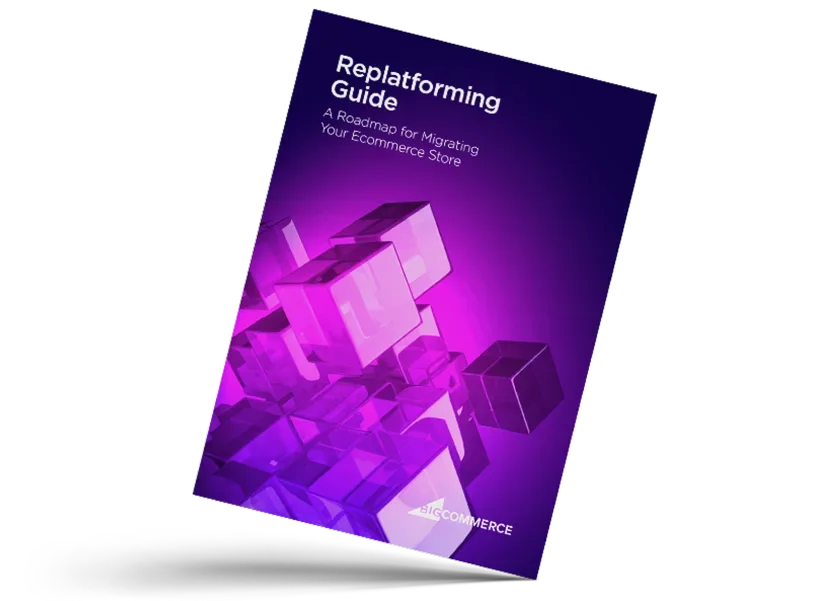
Ebook: Migrating Your Ecommerce Store
In this ebook, you'll get a step-by-step guide for successfully migrating to a new ecommerce platform.




