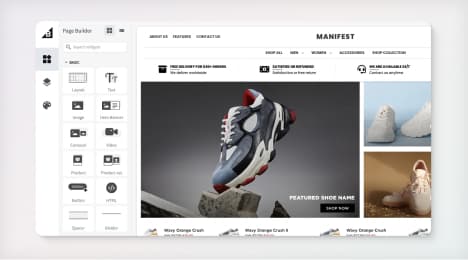
Watch Our Product Tour
See how BigCommerce helps you build and manage your online store with ease.
- Ecommerce Insights

6 Key Steps to Launch Your Online Store
Explore our Launch Foundations series to get your BigCommerce store up and running quickly.
BigCommerce helps growing businesses, enterprise brands, and everything in-between sell more online.
What is Google's disavow tool?
Definition: The Disavow tool is part of Google Search Console (formerly Webmaster Tools) that allows websites to discount the value of an inbound link, helping to prevent against link-based penalties. Google's war on link spam puts some online businesses at risk of organic search penalty, making the disavow tool an important asset for websites at risk of being penalized.
Why do online businesses disavow links?
The main reason to disavow links is to protect the site from "bad" links that are harming the its reputation (and thus its rank on the Search Engine Results Page). Bad links can be created for many reasons - competitors can use them to try and move higher in the rankings, users might accidentally create them by talking about the store on an unsavory site, or Google's algorithms might change in a way that causes a formerly useful link to become a problem.
Whatever their cause, bad links hurt companies - and the disavow tool is one way to stop the harm from continuing.
How To Properly Disavow Links
1. Start by compiling a list of backlinks. There are many ways to do this, but you can start with tools like:
Businesses should use at least two of these tools to ensure as much coverage as possible.
2. Once the full list of unique backlinks has been generated, it's time to identify bad backlinks. Unfortunately, there's no easy way to do this - while many online tools can estimate the value of a link, they also tend to return false positives just because another site is new or little-known.
3. The most effective way of judging backlinks is manually visiting each one and evaluating whether or not the link is sensible and genuinely useful. If it seems like it is, Google probably isn't penalizing it, so there's no reason to disavow it. On the other hand, if the site it's on seems suspicious, that's a good reason to try and remove it.
4. Once you've decided to try and remove a link, contact whoever owns the site and ask for that link to be removed. You should reach out to them at least three times, and clearly document each of these attempts. This is usually enough to get the link removed.
5. If the site's owner fails to respond, or refuses to remove the link, you can ask Google to disavow it - and include the documentation showing that you asked the other site to remove it and they did not comply. Google almost always honors disavow requests that include such documentation.
BigCommerce helps growing businesses, enterprise brands, and everything in-between sell more online.
Start growing your ecommerce business even faster.
High-volume or established business? Request a demo