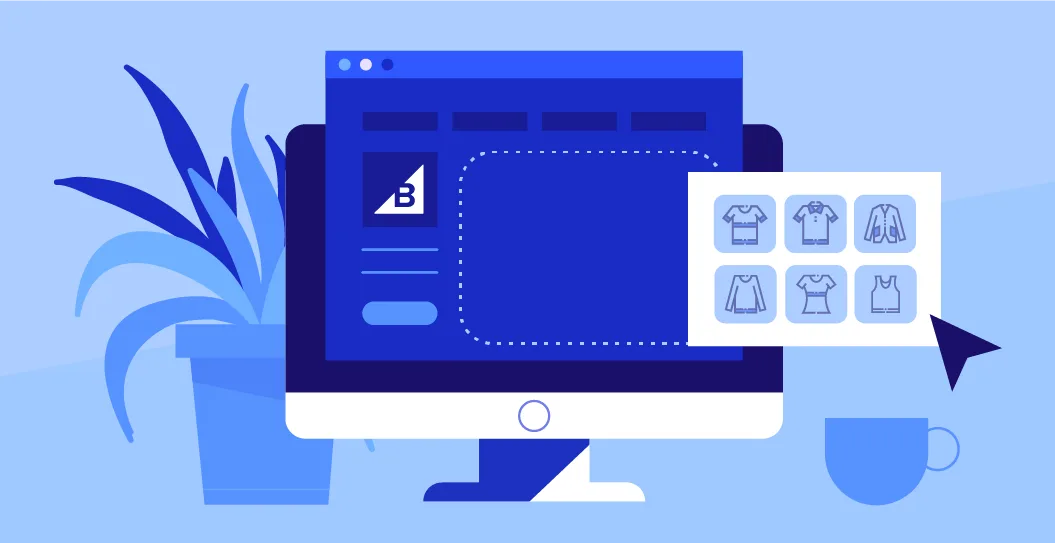
Best Ecommerce Platforms
Get The Print Version
Tired of scrolling? Download a PDF version for easier offline reading and sharing with coworkers.
A link to download the PDF will arrive in your inbox shortly.
by Annie Laukaitis
12/06/2024
Whether you’re ready for it or not, ecommerce is here to stay.
If you don’t believe us, just look at the statistics:
According to Statista, global retail ecommerce sales will surpass $6 billion for the first time in 2024. But the record-breaking growth doesn’t stop there. By 2025, ecommerce sales will reach over $8 billion.
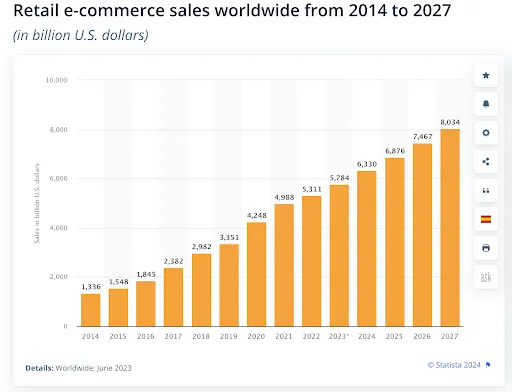
As a brand, having an ecommerce presence is essential to keep up with the growing number of consumers choosing to purchase online. However, establishing a successful online store isn’t as simple as it sounds. In fact, your success ultimately boils down to the online platform you choose to host your site on.
The possibilities are endless when it comes to the different ecommerce platforms available. Understanding your business needs and carefully planning how to launch your site are key items to consider when choosing an ecommerce software.
Some of the best ecommerce platforms specifically designed for the buying and selling of online goods and services include:
Let’s dive in and look at what to consider when selecting an ecommerce solution and different features of today’s top platforms.
Check out our case studies to learn how brands on BigCommerce have seen success.
Aligning business needs with an ecommerce platform
Understanding what your business needs from a platform is the first step toward creating a successful ecommerce presence.
As part of this, one of the first things business owners must consider is who their customers are.
Different businesses have different use cases and goals for their ecommerce site, and not every ecommerce platform can effectively cater to different types of customers. It’s essential to establish whether you sell directly to the customer (B2C), wholesale to other businesses (B2B), or both.
Additionally, it’s important to understand what you want your tech stack to look like so you can select a platform that supports your goals. Brands like BigCommerce offer customers the freedom to build their site with native features and third-party apps, or incorporate fully customized solutions. This makes it a flexible platform that can achieve any tech stack goal.
Must have functionality, integrations, and features.
Before choosing your ecommerce solution, consider how you’d like your online site to function and opportunities for growth. This will help you determine the features you’re looking for in an ecommerce platform.
Basic functionality
As an online retailer or brand, your platform must offer a few basic features for your ecommerce site to succeed.
A payment gateway is an essential functionality for completing online transactions. It allows your ecommerce site to process payments.
Before selecting an ecommerce platform, it’s important to understand the different payment options you’d like to offer — such as credit cards, PayPal, or ApplePay. Not all platforms support the same payment methods, making it essential to choose a tool that allows you to accept the payment forms most used by your customers.
The ability to process shipping information is another basic feature required for an online store to be successful.
Before selecting a platform, you should assess the shipping carriers you’d like to work with — such as UPS and FedEx — and see which platforms partner with them. Additionally, evaluate whether a platform works with third-party shipping providers — like ShipStation — to fully assist in an order’s fulfillment. Integrating these resources can minimize back-end tasks and increase team efficiency.
Complex functionality
After identifying must-have features, it’s important to determine if there are more involved functionalities you want from a platform.
For instance, if you sell to different customer markets, you may offer special pricing to certain shoppers — such as those buying wholesale. It’s essential to take this into account when looking for an ecommerce software, since not every tool has the ability to offer different levels of pricing based on the type of customer.
Platforms like BigCommerce offer native B2B features, such as customer groups and price lists. With customer groups, you can categorize your different types of shoppers to offer specific groups exclusive discounts or access to certain products. Price lists let you offer specialized pricing to different customer groups. This feature can also come in handy if you manage multiple stores from the same back-end with Multi-Storefront. If your stores share the same inventory, you can individually price items for each shop.
Explore how BigCommerce’s variety of features can take your store to the next level.
Budget.
Even though ecommerce hosts offer competitive packages, you have to decide whether or not they’re actually cost-efficient when it comes to what you’re looking for.
Shopify recently raised its Shopify Plus fixed monthly fee by 25%. This isn’t a small chunk of change, so it’s important to carefully evaluate each platform's offerings and determine whether they meet your business needs.
However, before you can evaluate your platform options, you must decide how much you can spend on your ecommerce site.
First, you need to consider how much you’re willing to pay for the platform itself. Most platforms offer the option to pay annually or monthly; however, depending on the software, annual memberships can sometimes be more affordable in the long run.
It’s also important to remember that building your budget goes deeper than the cost of the platform.
You’ll have to consider extra expenses likely not included in your software’s package. These could be premium design themes, security licenses, the cost of hosting, and your domain name.
On top of this, you should budget for any extra fees or penalties that may come with the software you choose. For instance, Shopify charges an additional fee if you don’t use Shopify Payments, which was recently increased by 33%.
Meanwhile, platforms like BigCommerce charge zero additional transaction fees or payment surcharges, offering customers the freedom to choose any payment provider.
Another aspect you need to consider is whether you’ll hire an agency to build or migrate your site. If you already have an in-house team skilled in web development, then you may not need this extra resource. However, an agency can be extremely beneficial to brands that don’t have an experienced developer on deck.
These different factors can help you determine the Total Cost of Ownership (TCO) requirements, which evaluate all costs associated with your ecommerce site throughout its total lifespan. This will help determine a specific platform's return on investment (ROI) and additional resources used to build and maintain your store.
Be aware that some platforms provide a higher ROI than others. In fact, Forrester Consulting conducted a Total Economic Impact™ study, which determined that BigCommerce customers break even just eight months after launch and see a 211% ROI by the third year.
Ensure you measure your ROI for the different platforms you’re considering, as this can be a deciding factor on which to choose.
Timelines.
The launch time of your online store depends on several factors. Ultimately, it boils down to aspects like how complex your product inventory is and the features you want to integrate into your site. If you incorporate primarily custom-coded HTML elements, it will likely take longer for your site to go live than if it's built mostly with native and out-of-the-box features.
Typically, it takes several months to launch an ecommerce site. As an example, BigCommerce Enterprise customers can launch in four months or less when working with an Implementation Project Manager. HDM Global — electronics manufacturer and exclusive licensee of Nokia phones and tablets — successfully launched only three months after joining the platform.
However, it may take longer for brands that choose a different platform or build the site themselves instead of partnering with an agency.
Many brands want their site up and running before the holiday online shopping season hits — like Black Friday and Cyber Monday. Be sure to plan far in advance and give yourself enough time for testing so you can maximize sales during this time.
A good rule of thumb is to always give yourself a buffer on your launch timeline in case complications arise during your site’s build.
Identify potential complexities.
A variety of features can add to the complexity of your online store, such as the need to power multiple storefronts from the same back-end.
Businesses that sell internationally, have multiple brands, or sell to different customer markets typically need a feature that allows them to create unique sites that can be managed through one account.
Platforms like BigCommerce offer a native Multi-Storefront functionality that lets businesses easily build and manage through one central location. With Multi-Storefront, brands like The Beer Bat have had the opportunity to enter the world of international selling.
Even if you’re not currently selling internationally, have multiple brands, or sell to different customer markets — this is still a great functionality to look for in a platform, as it enables your business to expand when the time is right.
However, Multi-Storefront can add to the complexity of your back-end site. If you plan to implement this feature, have a solid game plan for managing each store.
Determine who will execute on the project.
The different stakeholders involved in developing your ecommerce site heavily influence the amount of work required on your part and your launch timeline.
Consider who on your internal team will be involved in creating and managing the site before and after its launch. If you have a team of in-house developers, you may need less assistance from outside resources to launch your site.
However, if your internal team lacks someone with a web development background, you may want to consider partnering with an agency.
Agency partners employ a team of developers whose job is to turn your ecommerce vision into a full-fledged site. This significantly minimizes the level of effort required on your part — so you can continue focusing on growing your business.
BigCommerce partners with a variety of agencies that are skilled in developing on the platform. If you know which platform you’d like to build your site on, see if it provides a list of recommended agency partners trained to build on their software.
Another factor to consider is whether the platform provides support resources designed to assist throughout the full lifecycle of your ecommerce journey. For instance, BigCommerce offers Enterprise customers access to their Professional Services teams who serve as true partners. Customers have the ability to work with a full stack of in-house employees who can support you however you need as you create, launch, and scale your ecommerce business.
Other platforms, like Salesforce Commerce Cloud, provide support but at a less robust level — as it lacks several essential support teams from its services offering. Meanwhile, Shopify has decreased its in-house support staff through layoffs and pushes customers to use AI chatbots — reducing the ability to get one-on-one support directly from the platform’s team.
Get in touch with a BigCommerce sales representative to see how we can serve as your ecommerce partner.
Ecommerce solution options
There are three main ecommerce platform options:
SaaS (software-as-a-service)
Composable
Open-source
Each of these options provides different levels of freedom and flexibility when it comes to building your site. Before choosing a software to host your store, it’s essential to know which type of platform is best for you based on your budget, developmental needs, and team bandwidth.
SaaS.
Hosting environment: cloud.
SaaS ecommerce solutions simplify running an online business by eliminating complexities. Instead of building and developing a custom solution or an open-source solution (which is often developed upon so much as to be custom), you essentially rent the platform.
When factoring in development costs, this is a vastly cheaper option than open-source solutions.
The SaaS provider manages product updates, security, hosting, PCI compliance, and every other task that comes with managing your own software.
Marketing and growth teams at ecommerce brands are often the internal cheerleaders for SaaS ecommerce solutions at their organizations. With a SaaS solution, you’re able to go-to-market quickly and affordably.
However, there is some concern about a lack of flexibility and customization due to the closed-off portion of code on a SaaS solution. APIs help to ease this concern, as well as non-proprietary coding and staging environments for UX build outs.
Platforms that meet the above criteria, such as BigCommerce, are often referred to as “Open SaaS.”
Open SaaS takes the best principles of open-source into a low maintenance SaaS model. With BigCommerce’s open API, customers receive all the benefits of a SaaS platform — being hosted on behalf of BigCommerce, a lower total cost of ownership and faster go-to-market time — as well as the flexibility to create custom integrations and functionality faster, similar to using an open-source platform.
Composable.
Hosting environment: Cloud
Coined by Gartner in June 2020, composable commerce is a modular digital commerce solution that replaces the traditional monolithic approach. This is a composable architecture-based solution that uses APIs to individualize the different components of an ecommerce site. Composable commerce offers users the freedom and flexibility to efficiently manage site components to meet their ecommerce needs.
If you’re looking for a way to easily scale your online business, composable commerce is a great option. The ability to move and update single modular components allows users to efficiently make changes that align with their business growth without altering other components.
For instance, headless is a form of composable commerce that decouples the shopping cart from the content management system (CMS).
In these use cases, brands can use a digital experience platform (DXP) such as Uniform and Bloomreach or a content management system (CMS) like WordPress or Contentful. Then, they can plug in a decoupled ecommerce shopping cart solution.
However, composable commerce offers users even more freedom than headless. This MACH-based architecture (Microservices, API-first, Cloud-native SaaS, headless) gives brands the flexibility to fully customize any individual aspect of their ecommerce store.
With this solution, users can build their tech stack with best-in-breed technology, incorporate customizations with APIs, integrate an omnichannel strategy, and so much more.
It’s important to keep in mind that composable commerce does come with a few potential drawbacks. One being that you have to work with multiple vendors if you incorporate outside technology or features. Another is that it can create a more complex back-end that requires a developer to build and maintain.
With the right tools and resources, composable commerce is a future-proof solution that will scale with your business. At BigCommerce, we allow our customers the freedom to take a composable approach so they can take their business to the next level.
Explore Catalyst, the future of storefront experience.
Experience the storefront that's setting a new standard for modern commerce, designed for your whole team to love.
Open-source.
Hosting environment: cloud or self-hosted, though all patches and platform updates require manual implementation across the board.
Open-source ecommerce platforms are solutions that allow you to modify all aspects of the code.
This type of ecommerce software is popular with development and IT-heavy organizations who want complete control of their ecommerce environment.
Using an open-source ecommerce platform means you — the brand — are responsible for:
Web hosting (depending on if your open-source solution is on-premise or cloud)
Cloud commerce solutions that are open-source differ from on-premise only in that your hosting environment is offered by your provider and managed off-site.
A cloud environment doesn’t mean you have unlimited bandwidth like you would see on a SaaS solution. Ask about specific bandwidth allowances, specifically if you are evaluating Magento or Volusion.
Manual patch and update releases from the platform provider
Security issues
QA for all additional apps, often including integrations with:
The building of net new tools for the site, often including:
Discount and promotion engines
Merchandising and marketing tools (e.g. SEO features, email marketing)
Design drag-and-drop builders
For many brands, an open-source solution offers too much freedom that creates obstacles and challenges.
In fact, your site only becomes more complex with each modification you make — making it more expensive and difficult to maintain and update. Additionally, open-source requires a robust team of developers, an IT team, and potentially even an agency to keep the site successfully up and running. This also adds to the high cost and can diminish the software’s ROI.
On top of these factors, open-source comes with a high security risk, since the source code is available for anyone to download and modify.
As such, there is wide popularity among the two other types of ecommerce platforms:
SaaS
Composable commerce
Why?
Because often, the cost of open source can be deceiving, since the software itself is free to use.
Unlike SaaS platforms, which typically include costs such as security, licensing fees, and maintenance fees in the monthly subscription rate, open-source solutions often leave those responsibilities up to the user and may result in a higher cost of ownership.
SaaS and headless commerce can help brands go to market quickly.
And we live in an incredibly competitive environment, where a slowdown to beautiful and innovative UX, product, or back-end optimizations can give your competition the leg up.
Request a product demo to explore what BigCommerce has to offer.
Important features and offerings
Every online storefront has unique needs, and choosing the best ecommerce platform for your business is wholly dependent on the platform’s ability to solve the day-to-day challenges inherent within your organization.
However, there are some basic things you should learn about prospective providers.
The platform’s ability to scale with your business.
It's important to consider a platform that can grow with you.
How much traffic do you expect on your site? If you’re just starting out, it’s understandable that you might not need a host with high-traffic capabilities. But if growth is your focus, your ecommerce business could scale rapidly. Will your host be able to handle traffic demands now and in the future?
Choosing a platform that allows you to scale and can keep up during periods of peak performance — like Black Friday — is essential. BigCommerce is a platform that has delivered 100% uptime during every cyber week since 2016.
Having the ability to incorporate new features into your tech stack is another important aspect to consider if you’re looking to grow your ecommerce business. BigCommerce offers a variety of native functionality designed to help you scale. However, there may come a time when you need to work with a tech partner to incorporate more robust features.
For instance, you may start out using BigCommerce’s native search function but eventually decide you want to create a more specialized search experience. In this example, taking advantage of one of our tech partners, like Algolia, can help you create a more robust search that better serves your shoppers.
Brands looking into different ecommerce platforms should also take into account whether they have the ability to add additional sales channels as they evolve. If you’re a B2C brand, consider if there are features that allow you to sell wholesale. Similarly, if you sell B2B, evaluate if there are opportunities for you to tap into the B2C market.
On top of this, see if the software provides the opportunity to sell internationally and advertise through different channels. Platforms like BigCommerce offer international currency options and the ability to manage different promotional accounts in one centralized location.
One additional component to evaluate is a platform’s selection of APIs. Access to robust APIs lets you create a unique selling experience that scales your business.
Security.
Running an online store means dealing with sensitive data, such as customer addresses, credit card numbers, and other payment information — which means it’s your responsibility to handle it with care.
PCI Compliance standards must be met to accept payments or you may risk fines, termination of ability to accept payments, loss of customer confidence, and other fraud-related financial consequences.
And the bare minimum provided by some platforms may not be enough. Many platforms come with an SSL certificate, but proper protection may mean third-party software or an additional investment in in-house infrastructure.
Luckily, BigCommerce stores come standard with Level 1 PCI compliance to make your site safe and secure. We’re dedicated to upholding the highest levels of privacy and security for our customers. Our platform regularly undergoes security and privacy audits — receiving certifications against global security standards. Your executive leadership can feel comfortable knowing your site is hosted on a trusted platform.
Software integrations.
Being limited is the number one way to stop growth. Having the ability to integrate different softwares into your ecommerce site lets you take advantage of new opportunities to scale your business.
For example, Shopify charges a fee if you opt out of using Shopify Payments. With BigCommerce, you have the freedom to integrate your preferred payment gateway — like Stripe — with zero fees or limitations. This flexibility lets you incorporate the best payment integration for your brand. For instance, if your business offers gift cards, then you’ll need to choose a point-of-sale (POS) software that accepts them, like Square.
Working with a platform that gives you the right to choose which software will help you be successful — such as BigCommerce — can also increase efficiency when it comes to everyday functions, like order fulfillment. Tools such as Advanced Shipping Manager assist with successfully getting customers their order — helping you more easily perform essential business tasks.
APIs and Customization.
An API is what enables your ecommerce platform to connect to different tools and software. They allow you to automate processes, make your entire tech stack communicate, and build customized solutions that align with your business needs.
The number of APIs available, the efficiency of those APIs, and whether or not the necessary APIs exist are all crucial for ensuring the platforms and data orchestration function smoothly. Thus, businesses need to be able to have high or even unlimited API call volumes.
BigCommerce offers a robust selection of APIs to customers.
Some of these include:
GraphQL Storefront API: Allows you to gather storefront data from a stencil theme or remote site.
Checkout API: Gives the ability to customize the checkout experience so it appeals more to shoppers and minimizes abandoned carts.
Payments API: Can be used to build an external application that accepts payments.
Anti-fraud API: Helps detect fraudulent transactions.
SEO.
Search engine optimization (SEO) is what puts your site in front of shoppers. Having a weak SEO strategy can keep customers from finding your site and limit your sales.
With factors like page load speed, relevant keywords, mobile friendliness, and website structure all contributing to SEO ranking, there’s a lot to think about when optimizing your site.
Luckily, many ecommerce platforms provide built-in SEO tools to help make your life easier.
For instance, BigCommerce provides several SEO tools right out of the box:
Optimized URLs: For product, category, and other pages, BigCommerce auto-populates SEO-friendly URLs and allows customers to alter their URL settings.
Unique URLs: Every unique page has its own URL which helps prevent duplicate content.
Microdata: These are “rich snippets” built into product pages that improve your search result listings.
301 redirects and URL rewrites: If during the migration process you decide to rename products, BigCommerce will redirect the existing URL to the new URL so that customers can easily navigate to the products they’re looking for.
CDN (content delivery network): BigCommerce’s CDN is constantly working behind the scenes to ensure your online store loads quickly for both customers and search engines.
Beyond those listed, there are a number of other important ecommerce features to look out for:
Extensive application marketplace or app store full of pre-built integrations with best-in-class service providers
Mobile-optimized site, checkout and full experience (out-of-the-box), as well as options for mobile apps
Marketing automation integrations
Built-in basic ecommerce functionality features, including promotions and discounts, analytics, catalog management, WYSIWYG editors, etc.
Multiple payment gateways and payment options
Bandwidth for a large number of products, or even unlimited products
Sales and advertising channel compatibility.
Integrating with different sales and advertising channels is one of the most effective ways to reach new customers.
Some of the most successful businesses have a strong omnichannel strategy — one that weaves together various business channels, both online and offline, to create a consistent, engaging customer experience. Using resources like social media is a key way to do this.
Not only can you set up advertising campaigns through Facebook Ads and Instagram to reach new shoppers, but you can also take advantage of social commerce tools.
Facebook, Instagram, TikTok, and Pinterest now deliver in-app ecommerce experiences for users. This creates endless opportunities for brands to sell across all channels.
Selling your products on different marketplaces, like Google Shopping, Amazon, and eBay, is another way to promote sales and reach new shoppers.
With BigCommerce’s partnership with Feedonomics, brands can successfully deploy an omnichannel strategy designed to grow their business. Feedonomics allows businesses to manage all their different selling and advertising channels through their BigCommerce back-end. This alleviates the headache of having to manage multiple different channels — saving you valuable time.
Learn how Feedonomics can help you take an omnichannel approach.
Product inventory complexity.
Maybe you offer a wide assortment of physical products and digital products, or perhaps you have a significant number of variants for your basic product line.
If you have a large catalog and need several product pages or plan to grow your business, choosing a platform with low SKU limits essentially restricts the upside of your business.
Luckily, BigCommerce is built for big catalogs. Customers can add up to 600 SKUs per product that allow you to offer a multitude of variations. Brands like SKDA — dirt bike graphics kit retailer — enjoy BigCommerce specifically because of its ability to easily manage over 2,300 SKUs.
It’s also important to consider if you plan to offer Buy Online, Pick Up in Store (BOPIS) to your shoppers, as you’ll need to choose a platform that supports this functionality. BigCommerce allows shoppers to buy from your site and pick up at their preferred location.
Platform customer service.
When you work in an ecommerce platform every single day, it’s good to know that you can get a hold of a real-life person to assist you with the problem, whether that be through phone support, email, or chat.
Some platforms outsource their customer service and make it difficult — or practically impossible — to call in and get help when you need it most.
But at BigCommerce, we feel that every one of our customers is entitled to personalized customer support. For that reason, we offer 24/7 US-based live agent support, as well as a dedicated help center and active community of customers.
On top of this, we offer Enterprise customers access to our Professional Services team to help them throughout their ecommerce journey.
This team is comprised of:
Implementation Project Managers
Technical Account Managers
Customer Support Managers
Solutions Architects
Data Migration Services
Enterprise Launch Coach
Our Professional Services team has helped thousands of customers and will be with you every step of the way when it comes to building, launching, updating, and managing your online store.
Learn how our Professional Services team can help you.
Best ecommerce platforms to consider
Now that we’ve covered the key elements to look for in an ecommerce solution, it’s time to compare the best ecommerce platforms on the market.
As you evaluate, keep in mind that every platform has its benefits and shortcomings — the best thing you can do is choose the one that best suits your specific needs and use cases.
BigCommerce.
BigCommerce boasts a comprehensive suite of tools from marketing to analytics, high-caliber design options, and plenty of support from industry pros. It’s considered a leading open SaaS ecommerce platform that serves sophisticated small businesses but is best suited for mid-market and enterprise brands.
With all the advantages of a SaaS platform and the flexibility of an open-source platform, BigCommerce can meet a variety of business needs, whether you’re looking to have more or less control over your platform.
If you want to incorporate best-in-breed technology into your site, BigCommerce gives you the power to do so. On the other hand, it also offers a variety of native features and applications for brands looking for more plug-and-play capabilities.
Coco Republic and MKM are two brands on BigCommerce with entirely different tech stack goals. Coco Republic is a luxury B2C furniture business that prefers the platform’s native features and variety of third-party apps. Meanwhile, MKM — a B2B building supplier — enjoys the flexibility to take a more cutting-edge approach to ecommerce by going headless.
BigCommerce offers the best of both worlds by providing ample native features while simultaneously allowing brands the freedom to customize.
In addition to its features and customizability, the platform is known for being safe and secure. It regularly undergoes audits to maintain its high security standards. In fact, all BigCommerce stores come with Level 1 PCI compliance, so you can feel at ease hosting your site on the platform.
In addition, BigCommerce provides 24/7 customer support and offers all Enterprise customers access to its Professional Services teams to assist in building and managing their ecommerce store.
All these factors combined explain why the average BigCommerce customer breaks even after just eight months on the platform and sees a 211% ROI after only three years.
Pros
Drag-and-drop Page Builder with customizable themes and built-in mobile responsiveness
Optimized one-page checkout and on-click checkout integrations
Native integrations with leading payment solutions, such as Apple Pay, Stripe, PayPal, and Buy with Prime
99.99% annual uptime and 100% cyber week uptime since 2016
Advanced functionality for growing your business, such as Multi-Storefront, B2B Edition, and BOPIS
Advanced Promotions Manager comes pre-loaded with over 70 customizable promotion types
Ability to manage different selling and advertising feeds with tools like Channel Manager and Feedonomics
Cons
Platform can be too complex to navigate for small businesses with basic needs
May not be cost-effective for small businesses that don’t intend to take advantage of its robust selection of native features
Small selection of themes compared to some competing platforms
Pricing
BigCommerce offers four paid plans:
Standard: $39 per month
Plus: $105 per month
Pro: $399 per month
Enterprise: Custom pricing options dependent on company
Adobe Commerce (Magento).
Adobe Commerce, formerly Magento Commerce, is an open-source solution that can be hosted on-premise or cloud-hosted as a PaaS (Platform-as-a-Service) solution called Adobe Commerce Cloud.
Since this software is open-source, users have full access to the source code and data, meaning anyone can modify the platform to meet their specific needs. Thus, the platform is highly customizable, allowing customers to carefully fine-tune every step in the buyer journey.
While this freedom and flexibility means you have complete control over your site, it also means you will likely need to depend on outside resources to build and maintain it. This includes designers, developers, and support teams, which can make it difficult to calculate your total cost of ownership.
On top of this, Adobe Commerce users sometimes lack technical support to assist with the complexity of the site and instead have to depend on community forums, their agency partner, or in-house IT team. With no business consulting, project management, or proactive engagement, Adobe customers can be left feeling uninformed of product roadmaps and unsupported by customer success.
Pros
Integrations with other Adobe products, such as Adobe Experience Manager and Adobe Stock
Freedom to fully customize to meet your business needs
Multi-store functionality that allows you to grow your business
Access to a robust partner network
Advanced B2B functionality to target this customer market
Cons
Customers must install security patches
Requires a development and IT team to build and maintain
Expensive set up cost even for basic stores and requires ongoing maintenance costs
Limited technical support offered to customers
Updates can cause customizations to break and result in site downtime
Pricing
Pricing for Adobe Commerce (on prem) starts at $22,000, while Adobe Commerce Cloud starts around $40,000.
Comparison: BigCommerce vs Adobe Commerce
Shopify.
Shopify is a SaaS platform with a strong market presence in the ecommerce space. The platform strives to be an all-in-one solution for customers, as it acts as a payment gateway, a shipping and fulfillment provider, and an email marketing service — while simultaneously being an ecommerce platform. Shopify offers the benefits of handling PCI compliance, security, and solid uptime stats. The platform is also easy to use, has mobile-friendly designs, and a customizable checkout.
This makes it an ideal solution for small businesses and hobbyists looking to get started with a basic online store. However, pushing customers to use only Shopify features can create challenges, especially for businesses looking to customize their sites. On top of this, the platform penalizes those who opt out of using Shopify Payments by charging a fee.
Shopify also presents limitations for mid-market and enterprise businesses looking to scale, as it does not offer a multi-storefront functionality. Brands that sell B2B also encounter challenges with the platform, since it provides a minimal selection of features designed to target this market.
Pros
A leader in the market with significant experience, hosting over a million stores globally
More than 8,000 integrated apps to help you add additional features and functionality to your ecommerce store
Over 100 available premium and free themes to design your website
User-friendly interface that anyone can navigate
Cons
Recently raised its prices
Discourages customers from using non-Shopify solutions and charges a fee that recently increased by 33% for those that don’t use Shopify Payments
Limited B2B features that make it difficult to target this customer market
No multi-storefront option to manage different stores from the same back-end account
Limited in-house customer support to assist with the site’s development or problems
Limited customization options for product and content pages
Pricing
Shopify offers three pricing options:
Standard: $39 per month
Plus: $105 per month
Pro: $399 per month
For Shopify Plus, the price starts at $2,300 per month or a variable fee for higher volume businesses.
Comparison: BigCommerce vs Shopify
Salesforce Commerce Cloud (Demandware).
Formerly known as Demandware, Salesforce Commerce Cloud is a scalable SaaS option that enables businesses to manage their sales in digital and physical channels with one unified solution. It provides a suite of related services that users are encouraged to integrate with their ecommerce site.
Access to its variety of tools can be extremely beneficial — especially to large global companies that require complex softwares to manage their business. However, while the company may market itself as a unified platform solution, many of the products in the company’s portfolio, such as Salesforce Commerce Cloud, are acquired software built outside of the Salesforce ecosystem and remain as separate products today with different underlying architectures.
Needless to say, this can make customizing and building on the platform a challenge for developers. On top of this, it can create limitations for companies that wish to incorporate features outside the Salesforce ecosystem.
It’s also important to know that Salesforce Commerce Cloud is an expensive platform. In fact, licensing fees are usually between 1% and 3% of a company's GMV — making it cost-prohibitive for brands that aren’t large global companies.
Pros
Offers options for B2B, B2C, DTC, and both B2B and DTC businesses
Provides automatic and seamless upgrades without disrupting business processes
Sophisticated AI technology helps to ensure in-depth and insightful data
Large selection of features that can be used to scale your business
Cons
Licensing fees are 1% to 3% of annual GMV — an implementation can easily cost 250k
Customers discouraged from incorporating features outside of the Salesforce ecosystem
The platform itself is complex, which can make implementation challenging and time-consuming for beginners
Salesforce apps require configuration and customization, which can add costs and slow go-to-market speed
Limited ability to take a composable approach
Pricing
Salesforce Commerce Cloud offers pricing options for B2B, B2C, DTC, both B2B and DTC, and order management:
B2B Commerce
Starter: 1% gross merchandise value
Growth: 2% gross merchandise value
Plus: 3% gross merchandise value
B2C Commerce
Starter: 1% gross merchandise value
Growth: 2% gross merchandise value
Plus: 3% gross merchandise value
DTC Commerce
1% gross merchandise value
Connected Commerce (launch across both B2B and DTC channels)
1% gross merchandise value
Order Management
Order visibility: .25% gross merchandise value
Growth: 1% gross merchandise value
Comparison: BigCommerce vs Salesforce Commerce Cloud
Commercetools.
Located initially in Germany, commercetools is a SaaS-based, headless ecommerce platform that has expanded worldwide. The platform uses a powerful MACH architecture that offers users an engineer-driven, microservices-powered environment that requires assembly. In fact, commercetools co-founded the MACH Alliance in 2020, which platforms such as BigCommerce are a part of.
As an API-only platform, commercetools relies upon developers to create their own integration infrastructure and customizations for basic functionality. This makes it ideal for large enterprises looking to build a completely custom experience.
While commercetools gives companies the ability to create a one-of-a-kind ecommerce site, it can be known to offer too much freedom. In fact, its extensibility means that customers can quickly become encumbered with technical debt — potentially contributing to a reluctance (or inability) to create the features that customers need.
In addition, incorporating new features can be difficult since maintaining existing ones requires a significant amount of time. As a result, it’s recommended for companies with a robust development team.
Pros
Allows users to create a completely custom experience to meet their needs
Offers services to target the B2B, B2C and DTC markets
Flexible pricing model
Mature solution with market recognition as a leader in the headless space
Cons
Building a product catalog can be cumbersome and time consuming
Need a strong development team to build and maintain the site
Slow go-to-market time since features need to be custom built
Small ecosystem of partners to work with
Can be expensive to maintain and update
Pricing
Commercetools prices its product individually based on the customer.
Comparison: BigCommerce vs commercetools
WooCommerce.
WooCommerce is a free open-source WordPress plugin that customers can use to transform their websites and blogs into online storefronts. It offers SEO features, various payment processing selections, and multichannel options.
This integration is the primary ecommerce solution for sites powered by WordPress and allows brands to create an entirely custom experience at potentially no extra cost. However, unless you have a website building background, you’ll need to factor in the expense of a development team since it's an open-source tool.
On top of this, customers are responsible for installing security patches and fixing any customizations that break after an update. This can also add to the cost and level of effort required to manage the site — making it difficult to scale.
Pros
Free to use and download
Fully built-out integration with WordPress which makes it easy to incorporate
Provides access to a large and growing application and extensions store
Ability to be fully customizable to fit the needs of your ecommerce site
Cons
Store owners are responsible for their own PCI compliance
Limited payment options included
Your website has to be built with WordPress in order to incorporate the WooCommerce plugin
Requires a developer to build and maintain
Even though it’s a free plug-in, the open-source tool can end up being costly
Difficult to scale without slowing down live site
Pricing
WooCommerce is a completely free plan to use and set up. However, there are fees for web hosting, which can be as little as $3.95 per month and as high as $5,000.
Comparison: BigCommerce vs WooCommerce
Wix.
Wix is a SaaS platform known for its user-friendly interface and can be used to build any type of website. While not designed with the primary goal of being an ecommerce platform, we continue to see more and more entrepreneurs, startups, and small business creatives use it as an ecommerce website builder.
Wix is a great choice for these types of users because it creates a simplified way to sell online. The platform's straightforward features and easy design capabilities make it a suitable solution for those looking for a low-maintenance yet professional store.
Wix even offers basic omnichannel selling features, abandoned cart recovery, dropshipping capabilities, and more. This platform is recommended for startups and brands looking to get their feet off the ground, and not established ecommerce businesses that require features designed to scale their store.
Pros
User-friendly interface that can be used by anyone
Provides a fairly large app marketplace, with more than 300 applications
Extensive, modern design templates that create a professional look and feel
All Wix websites are hosted on their own servers, allowing for greater speed and security
Cons
Operates as a website builder first and an ecommerce solution second, leaving customers with restrictions on storage and API call limits
Limited features for wholesale sellers that make it hard to target this customer base
Not adaptable and requires users to rebuild from scratch if they want to switch themes
Minimal SEO features
Pricing
For business and ecommerce customers, Wix offers three pricing options:
Light: $17 per month
Core: $29 per month
Business: $36 per month
Business Elite: $159 per month
Comparison: BigCommerce vs Wix
PrestaShop.
PrestaShop is a free, open-source platform founded in Paris, France, that provides paid options for add-ons and plugins. PrestaShop uses the PHP programming language with support for the MySQL database management system.
Since it is open-source, the platform is highly customizable and allows brands to create a one-of-a-kind site. On top of this, it offers users the ability to scale by natively supporting multi-storefront, multi-inventory, multi-language, and multi-currency.
However, since PrestaShop is open-source, it comes with a variety of potential challenges that customers need to be aware of. For one, customers are responsible for patches, security, and hosting. On top of this, brands need to hire a team of developers to manage the site if they don’t already have one on deck. These factors alone can spike the cost of this free platform.
In addition, technical support is a service users need to pay for, and the support community is primarily in French and Spanish. This can make it difficult to find information if you’re not fluent in either language.
Pros
Free to install and use
Highly customizable platform that lets you design a unique store
Provides access to a wide range of themes and pre-built modules
Supports multi-storefront, multi-inventory, multi-language, and multi-currency which helps brand tap into new markets
Cons
Technical support staff is a paid service and the help community is primarily in French and Spanish
High cost of ownership after taking into account hosting, tech support, maintenance costs, development costs, and extension fees
Limited support for B2B and headless which makes it difficult to scale
Requires a developer to build and maintain
Pricing
PrestaShop is a free-to-use, open-source platform.
Comparison: BigCommerce vs Prestashop
Volusion.
Founded in 1999 as a web design agency, Volusion was one of the first SaaS ecommerce platforms in the early 2000s. Today, this tool is mostly used by small or medium-sized ecommerce brands looking for a simplified way to sell online.
However, the platform is known for not being user-friendly compared to other competing SaaS platforms and even requires knowledge of HTML or CSS to edit themes. On top of this, it lacks a native blogging functionality and requires users to integrate tools like WordPress to add blog content.
Aside from its clunky UX and lack of basic functionality, the platform does have an extensive selection of payment gateways and provides access to over 1,000 apps through Zapier. This allows users to build their site outside of the Volusion ecosystem and incorporate the tools that work best for them. In addition, the platform gives users the ability to create an unlimited number of product options and variants. This is a plus for brands that offer multiple colors or sizes of items.
While there are pros to Volusion, it is important to know that the platform has encountered issues when it comes to security. In fact, it experienced a breach that impacted thousands of online stores in 2019. In addition to this, it filed for Chapter 11 bankruptcy in July 2020. However, the company is up and running and continues to host thousands of ecommerce stores.
Pros
Access to over 1,000 apps through Zapier integration that lets you create a robust tech stack
Ability to have unlimited product options and variants
Recognized as one of the first SaaS platforms
24/7 customer support provided alongside a streamlined onboarding process
Cons
Known for not being a user-friendly platform to work on
Underwent a major security breach
Filed for bankruptcy in 2020
Limits the number of products you can sell and your GMV per year depending on the plan you select
Does not have a native blogging functionality
Pricing
Volusion offers four pricing options:
Personal: $35 per month
Professional: $79 per month
Business: $229 per month
Prime: Based on gross merchandise value (GMV)
Comparison: BigCommerce vs Volusion
Finalizing your platform choice
There are a variety of other softwares available to build your business, such as Shopware, VTEX, Shift4Shop, Squarespace, Kibo, and Weebly. However, the ones mentioned above are some of the more popular ecommerce platforms among brands that sell online.
Once you’ve selected the ecommerce tool that best aligns with your business needs, it’s time to finalize your decision.
There are one of two options you can take to begin working on your ecommerce platform. You can begin the sales process to build a contract designed specifically for you, or you can purchase a plan directly from the platform.
Option 1: Begin the sales process.
Brands looking to tailor the software specifically to their needs will likely need to talk with sales. This process establishes a contract that outlines what the brand needs from the platform. It’s important to note that this is often a more complex option and is usually the route more established businesses take as opposed to smaller brands.
Brands that choose an Enterprise plan on BigCommerce must work directly with a sales representative to establish custom pricing and a contract that outlines their needs and expectations from the tool.
During this time, it’s important you ask questions related to your business needs so the team can determine what we can offer to achieve your goals. Your representative will also provide you with a demo of the product so you can get a more comprehensive understanding of what we offer.
This is a fully functional 15-day free trial that provides access to a sandbox store, so you can test the product. You’ll also have access to a Solutions Engineer who will be available to assist you in navigating the platform and answer any technical questions you have.
After you’ve assessed the platform and determined it’s the right choice for your business, it’s time to create an RFP. This is where you set clear business objectives and outline expectations for all those involved in the creation of your ecommerce site.
From there, you’ll evaluate pricing and the ROI of your project to create the final contract. Once you finalize the contract, the BigCommerce Legal Team will review and approve it.
Option 2: Purchase the platform.
Another option is to directly purchase the platform. We recommend this option for smaller brands that need a more basic plan.
With BigCommerce Essentials, customers can choose from a Standard, Plus, or Pro plan.
The plan you select depends on the level of functionality you need from the platform. It’s also important to evaluate your sales volume prior to choosing a plan, as that can help indicate which option to choose.
Once you’ve purchased your plan, you can jump in and begin building your ecommerce store.
The final word
When it comes down to it, there is no one-size-fits-all platform — there’s only the solution that best suits your ecommerce business.
Every company has different priorities for ecommerce features, whether it’s more payment options, dropshipping capabilities, real-time inventory management, or a user-friendly interface, so the “best” platform for you will be the one that meets your specific needs.
Once you’ve made your selection, it’s time to create a migration and launch plan. This is where the fun begins since this is what will turn your ecommerce vision into a reality.
Buckle up because once you’ve selected your ecommerce platform, you’re one step closer to generating sales and growing your online business.
FAQs for ecommerce platforms

Annie Laukaitis
Annie is a Content Marketing Writer at BigCommerce, where she uses her writing and research experience to create compelling content that educates ecommerce retailers. Before joining BigCommerce, Annie developed her skills in marketing and communications by working with clients across various industries, ranging from government to staffing and recruiting. When she’s not working, you can find Annie on a yoga mat, with a paintbrush in her hand, or trying out a new local restaurant.



